Black Ice Software - Online tutorials
BiBatchConverter - Save documents manually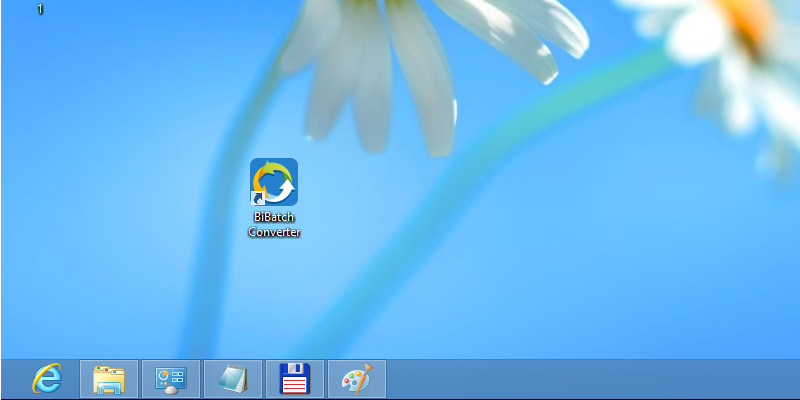
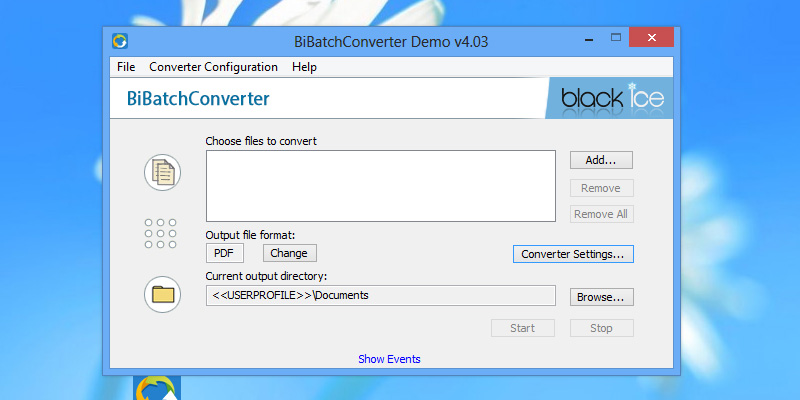
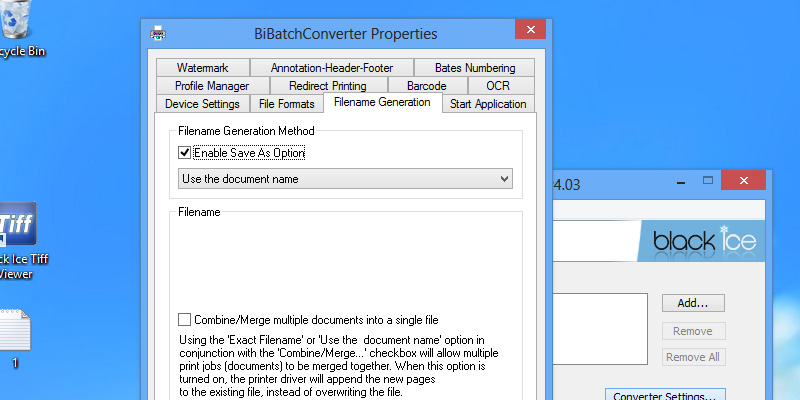
When converting a document, BiBatchConverter will pop up a Save As window for every printed document.
Thank you for using Black Ice BiBatchConverter. Click here to see more tutorials.