Black Ice Software - Online tutorials
ColorFax - Installing ColorFax on desktop operating systems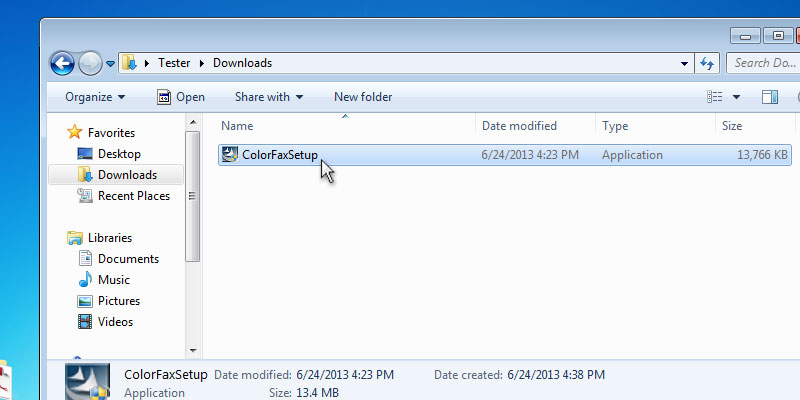
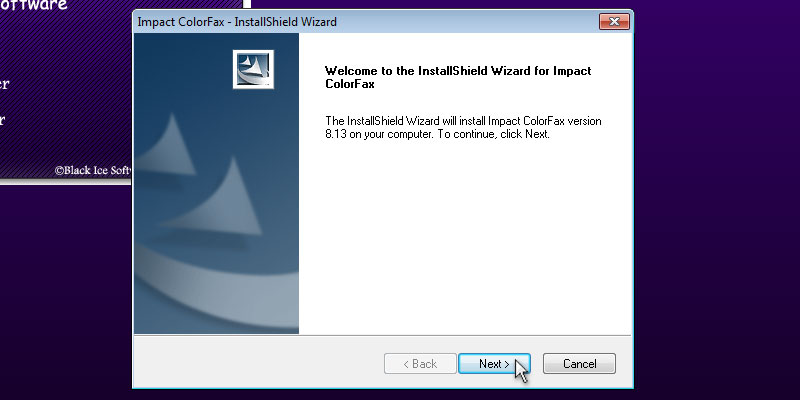
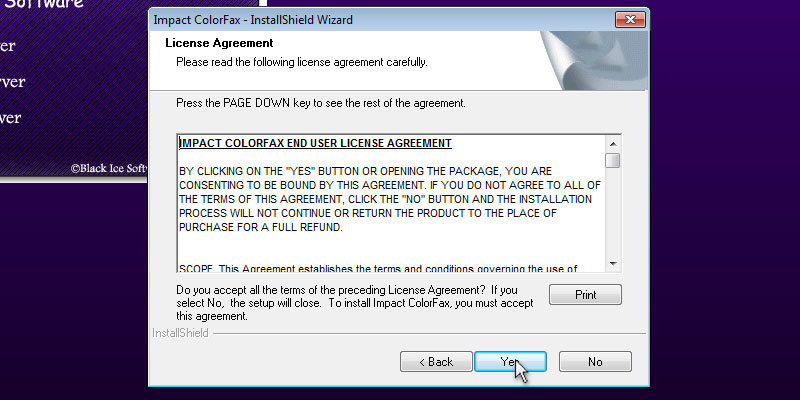
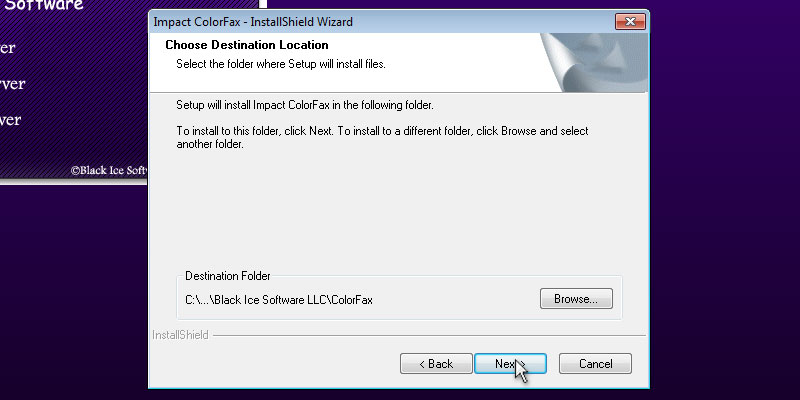
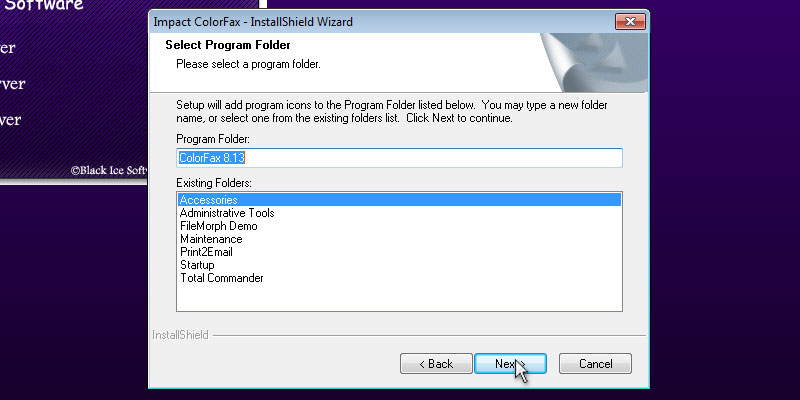
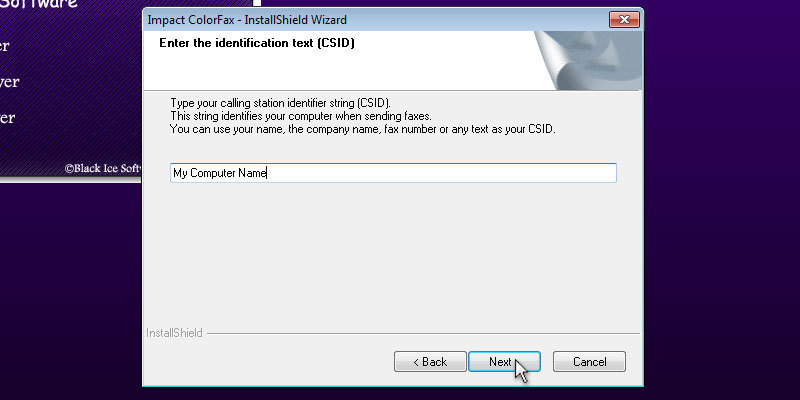
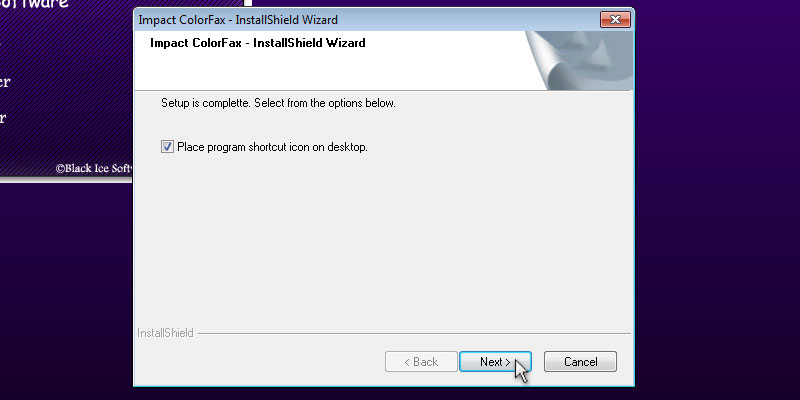
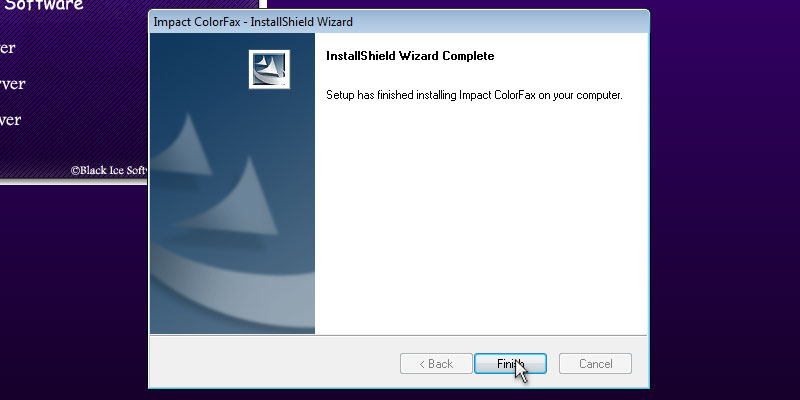
Press 'Next' to continue. Specify the desired name for ColorFax to appear under Start > Programs or use the default settings.
Press 'Next' to continue. Enter the identification text (CSID). The CSID identifies your computer when you send a fax.
The information you insert into the CSID field is entered into the header of the fax.
You can enter anything you want; however a typical CSID is your name, company or fax number. The following dialog will appear, and the user can select to 'Place program shortcut icon on desktop.'
Press the 'Next' button to continue. Press Finish to complete the installation.