Black Ice Software - Online tutorials
Impact Fax Broadcast - Importing broadcast log to resend failed broadcasts in Impact Fax Broadcast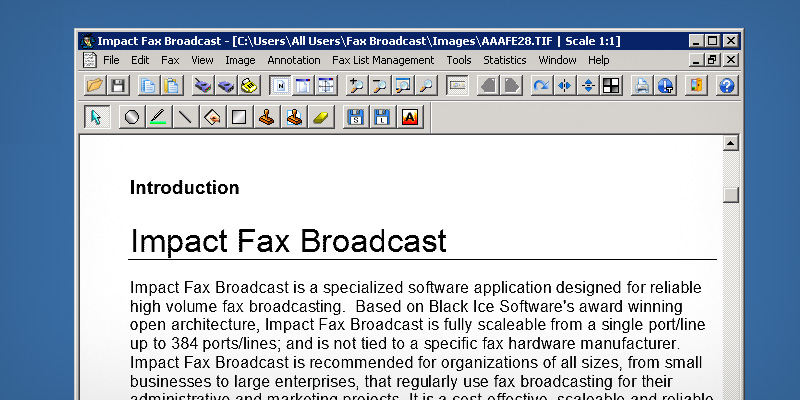
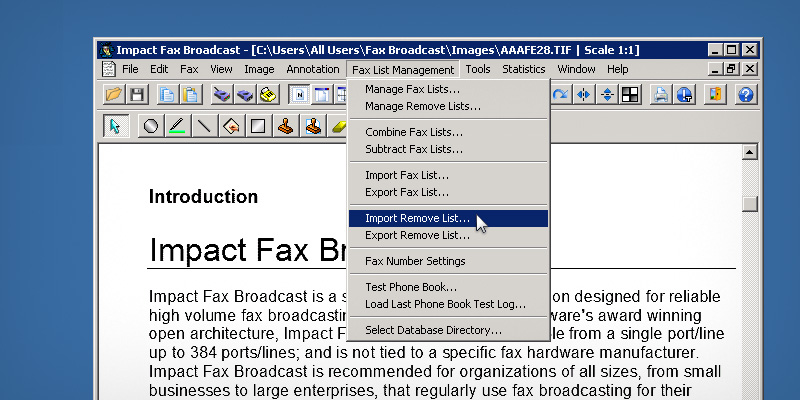
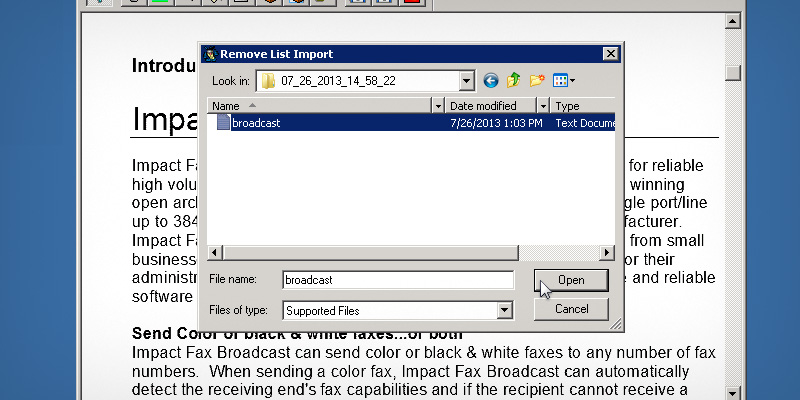
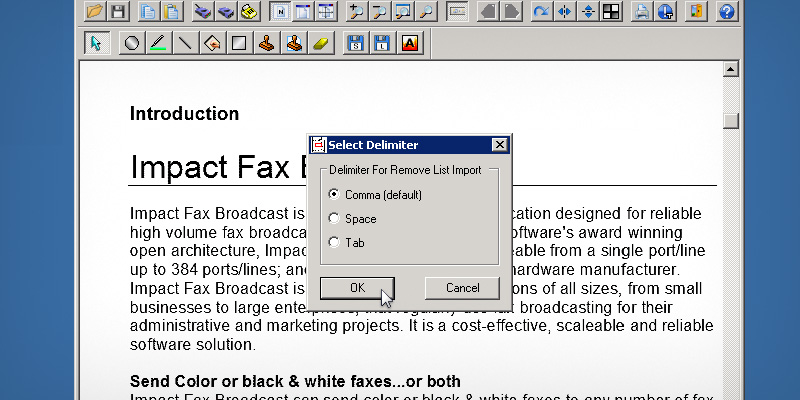
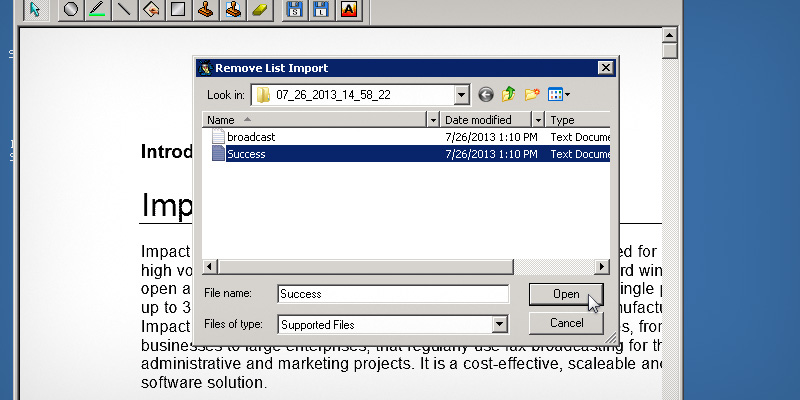
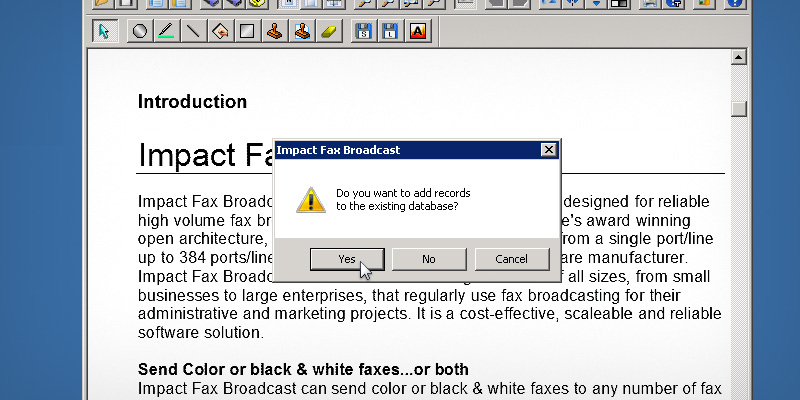
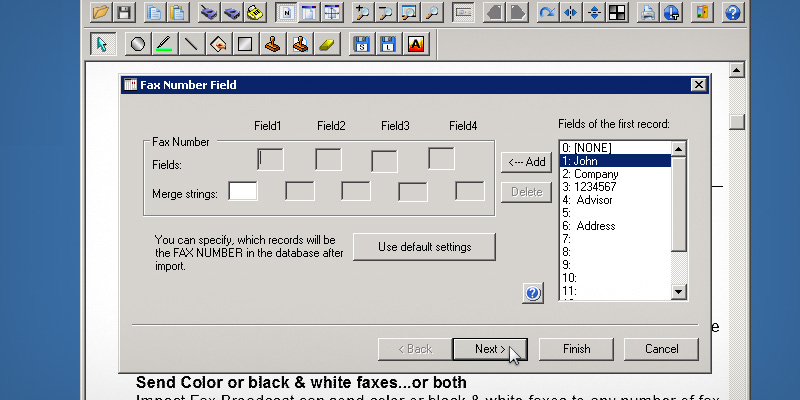
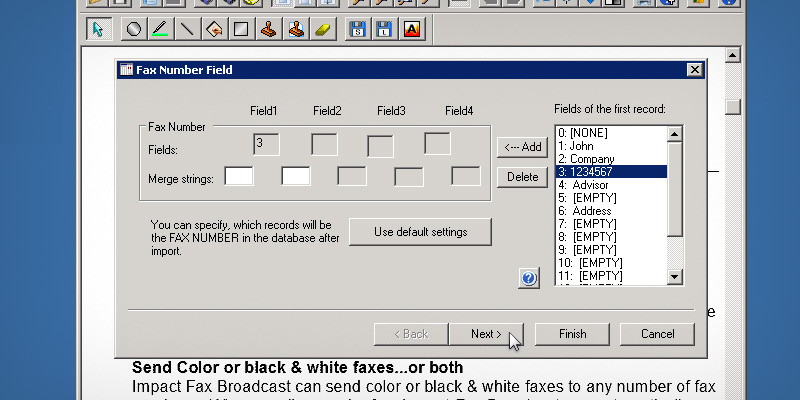
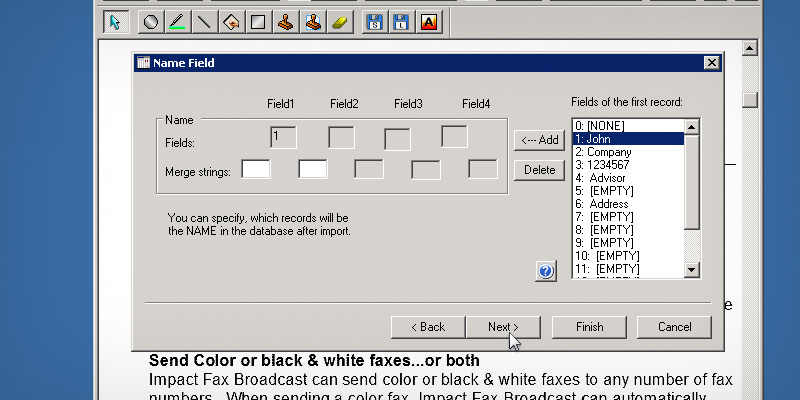
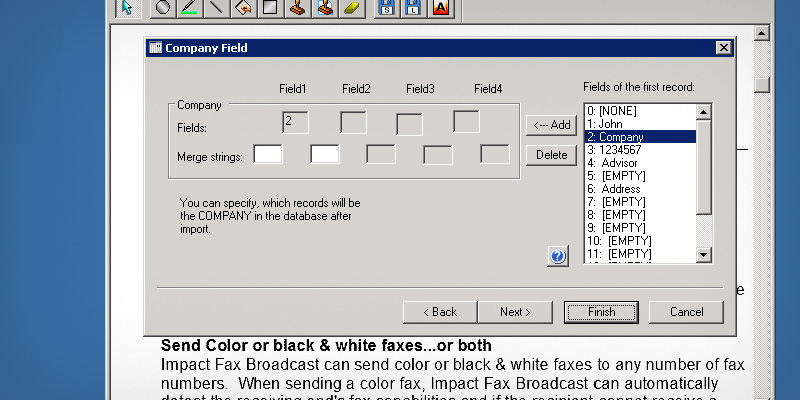
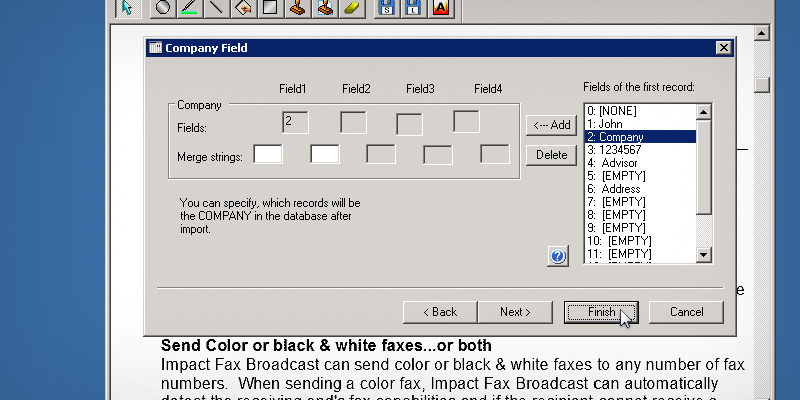
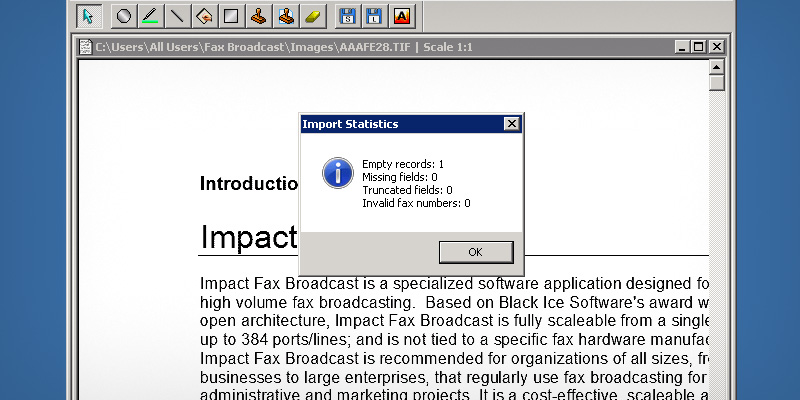
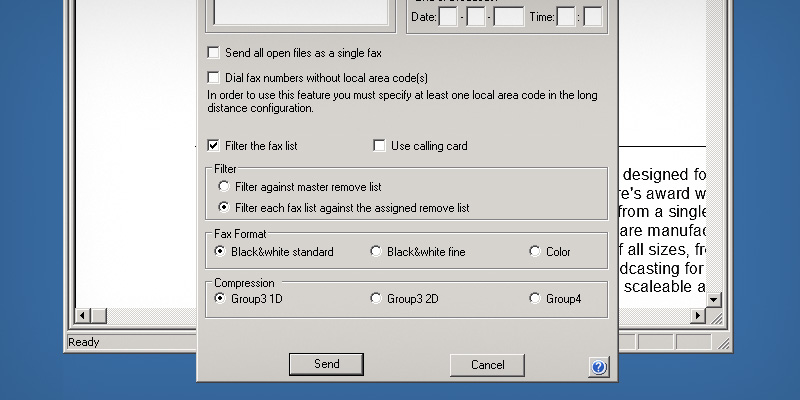
c:\Program Files\Black Ice Software LLC\Impact Fax Broadcast Advanced\Broadcasts\ by default. Select the delimiter and and click OK to continue. Click the Continue button or select a different remove list from the dropdown menu. Click Yes to add the new contacts to the existing database. Import the contacts exactly as specified in the Importing a Fax List tutorial. On the next window, select the field that represents the fax number in the Fields of the first record area,
and click on <-- Add button. When finished, click on the Next button. On the next window, select the field that represents the contact name in the Fields of the first record area,
and click on <-- Add button. When finished, click on the Next button. On the next window, select the field that represents the company in the Fields of the first record area,
and click on <-- Add button. Click Finish to import the contacts. The Import Statistics window appears with the report of the imported contacts. At the Schedule/Send Broadcast select the Filter each fax list against the assigned remove list option, and the
Fax Broadcast send the faxes only to the fax numbers which were unavailable at the previous broadcast.
Thank you for using Impact Fax Broadcast. Click here to see more tutorials.