Black Ice Software - Online tutorials
Impact Fax Broadcast - Open or Close a COM Port
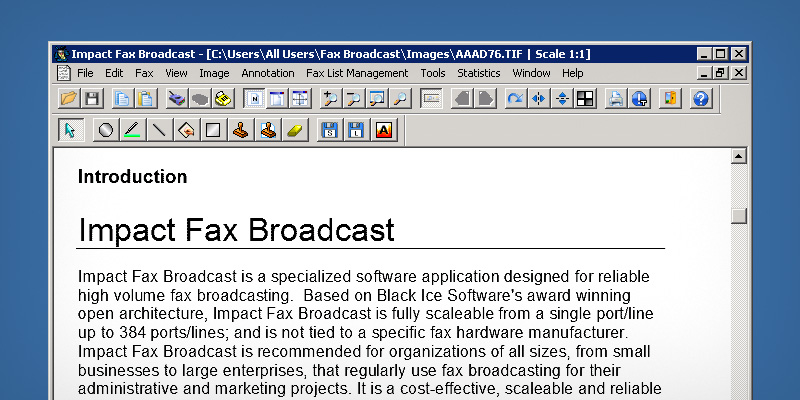
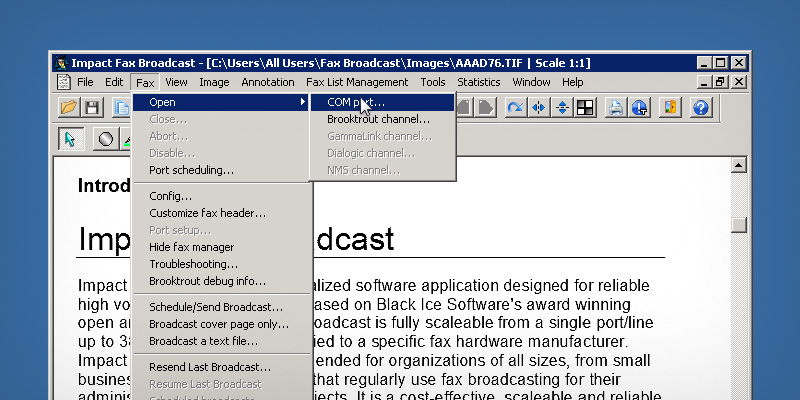
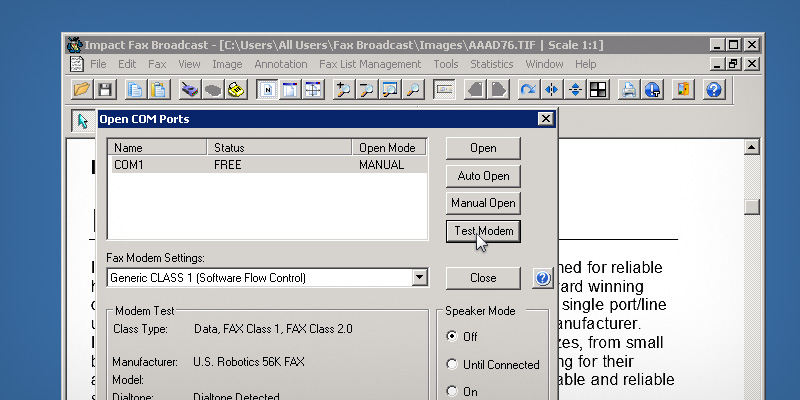
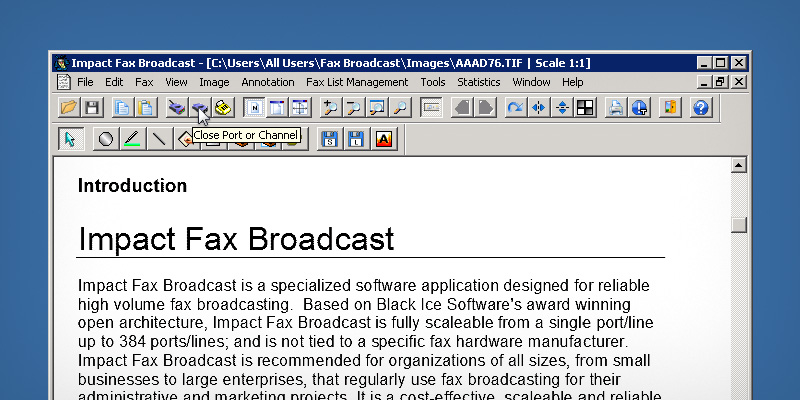
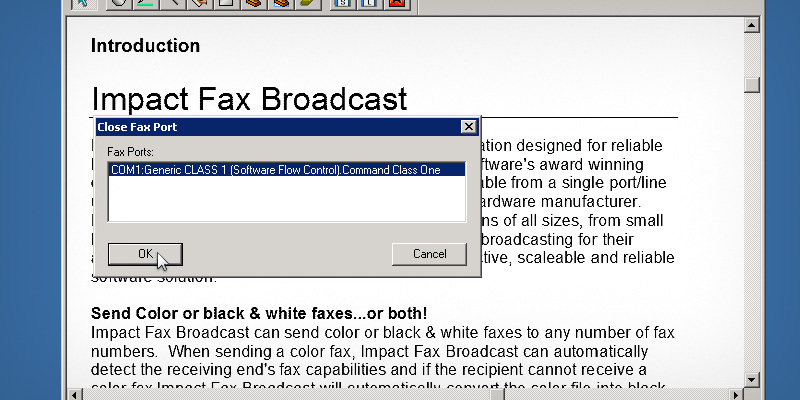
after a few seconds, the modem information appears. Click Open button to open the selected COM Port. To close the COM port, simply click on the Close Port or Channel icon on the toolbar. The Close Fax Port window opens. Select the COM port to close, and press the OK button.
Thank you for using Impact Fax Broadcast. Click here to see more tutorials.