Black Ice Software - Online tutorials
Impact Fax Server - Fax from Any Application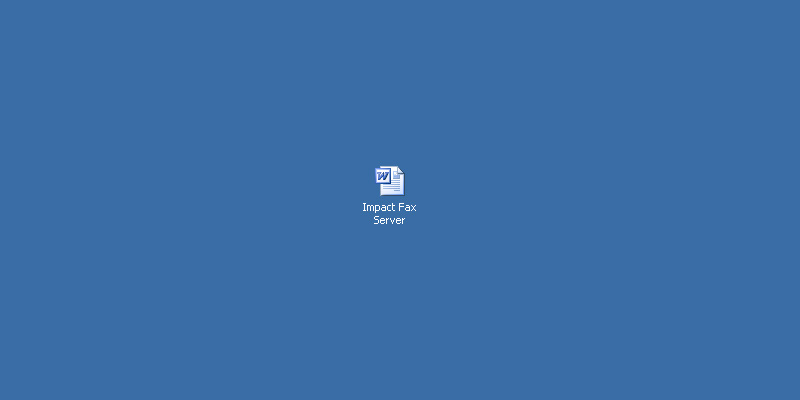
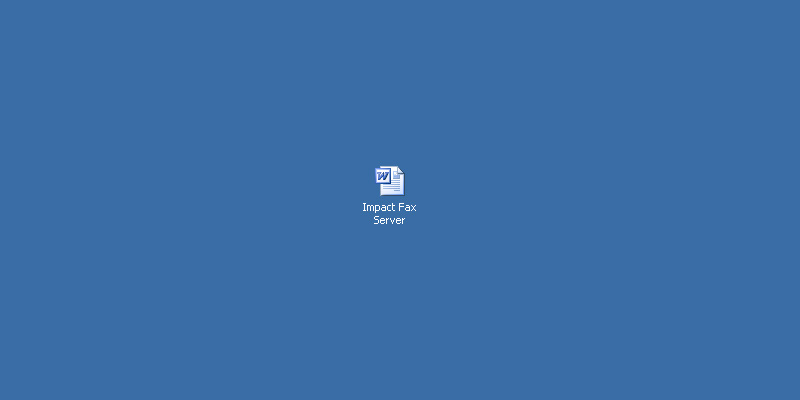
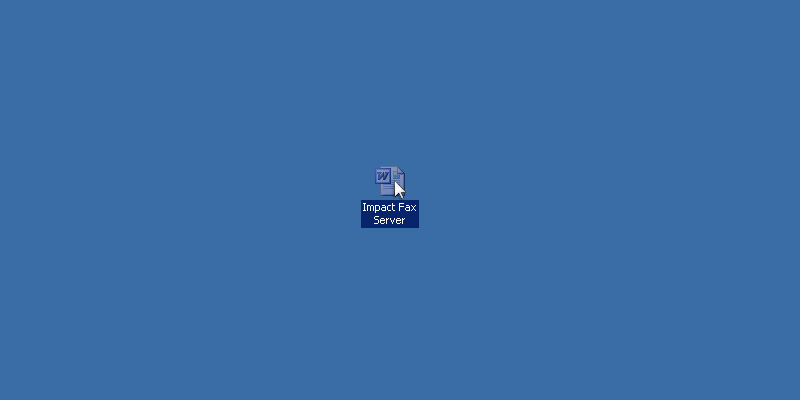
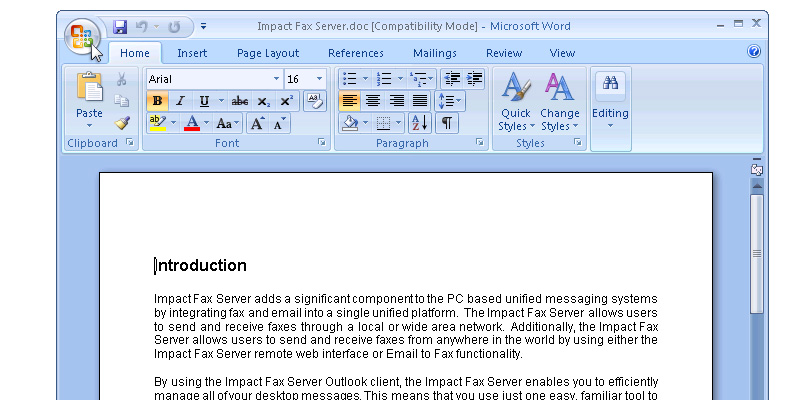
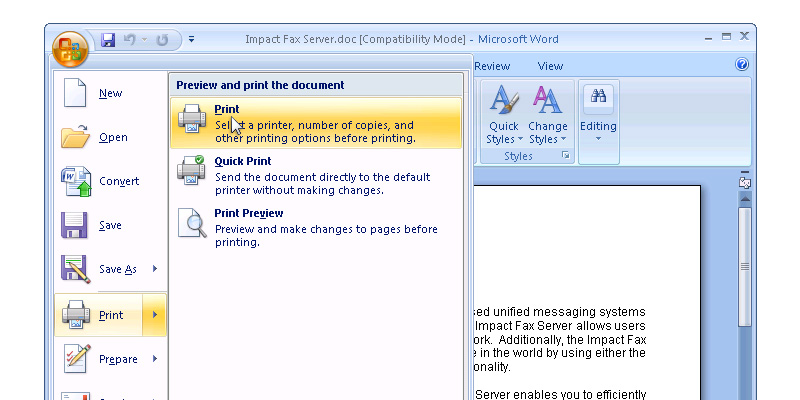
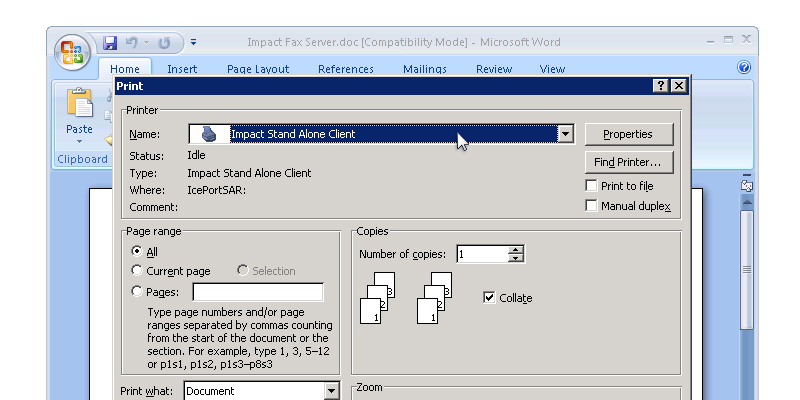
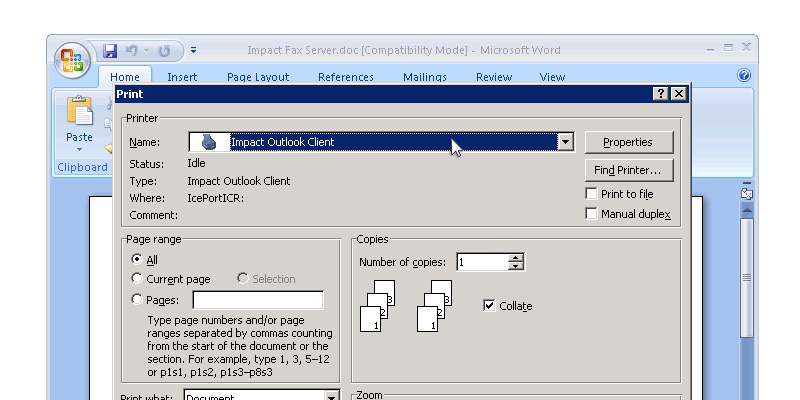
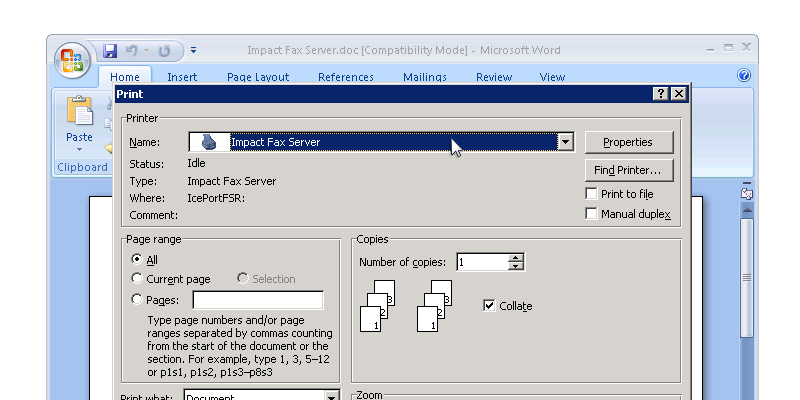
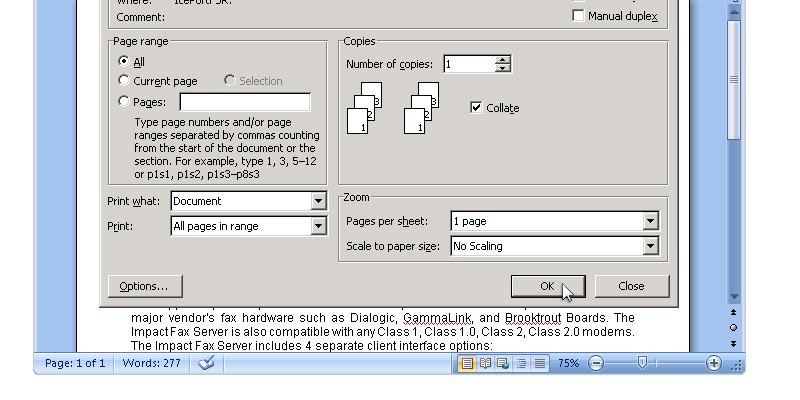
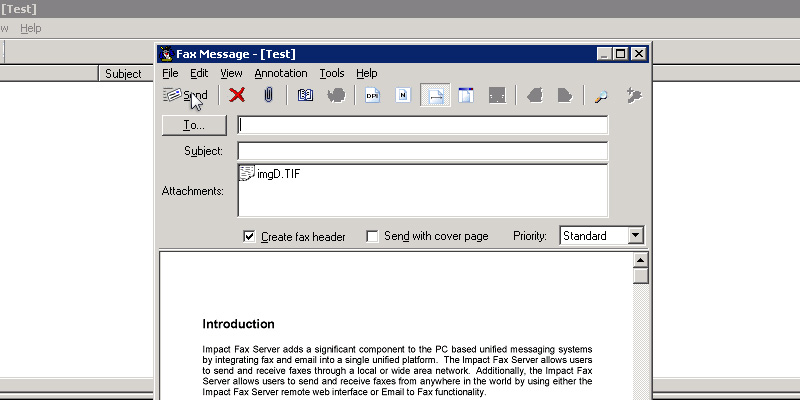
The Stand Alone Fax Client (SACL) shows in the printer list as Impact Standalone Client. Printing to the Impact Standalone Client and Impact Outlook Client printer will
automatically convert any document into a fax and attach it in a New Fax Message. Open the document or image to be faxed. Print the document or image to be faxed. In Microsoft Word 2007 the print option is in the Office Button ( top left corner ) > Print > Print. Select the Impact Stand Alone Client printer to fax with the Impact Stand Alone Fax Client. Select the Impact Outlook Client printer to fax with the Impact Outlook Fax Client. Select the Impact Fax Server printer to fax with the Impact Fax Server. When the selection is finished, click on the OK button to print.( or Print button, depends on the application ) The Fax Message dialog appears with the printed document or image as an attachment.
Thank you for using Impact Fax Server. Click here to see more tutorials.