Black Ice Software - Online tutorials
Print2RDP - Add a Printer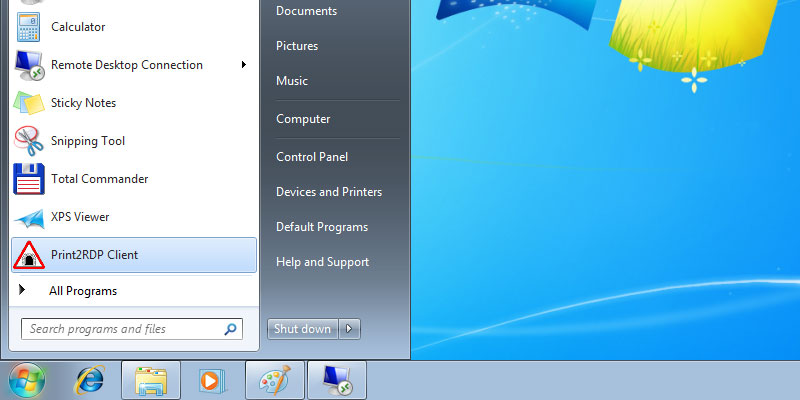
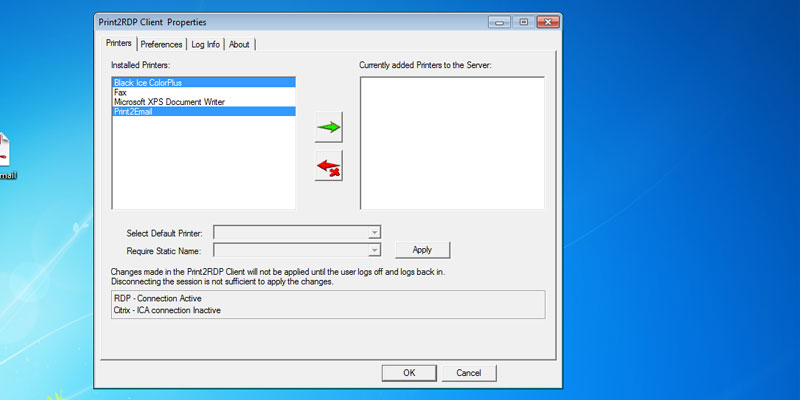
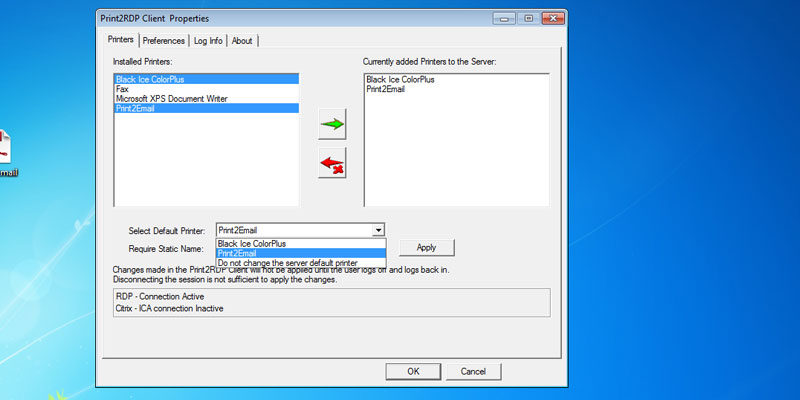
by selecting them, and click on the green arrow in the center.
The added printers can be removed by selecting the printers and click on the red arrow. Once the printers are added to the server, the user can specify the default printer from the Select Default Printer dropdown list.