Black Ice Software - Online tutorials
Print2RDP - Generating Log files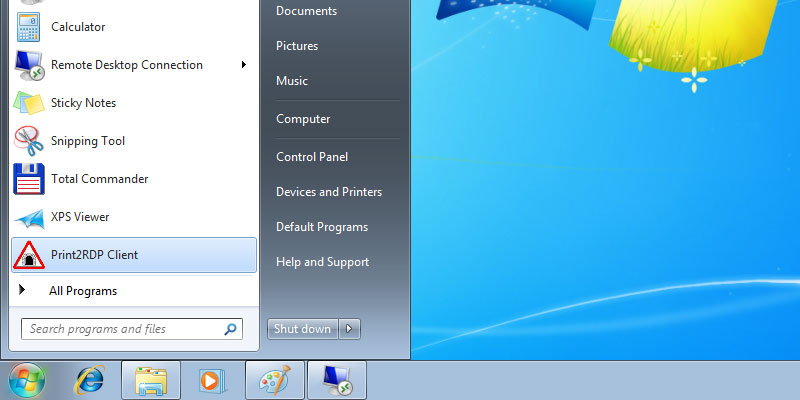
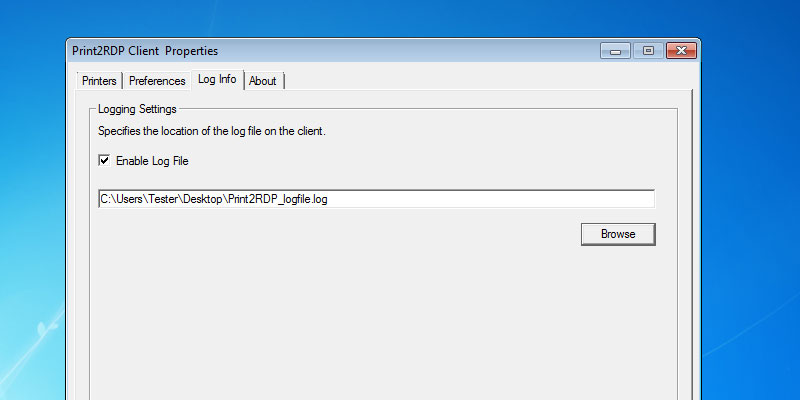
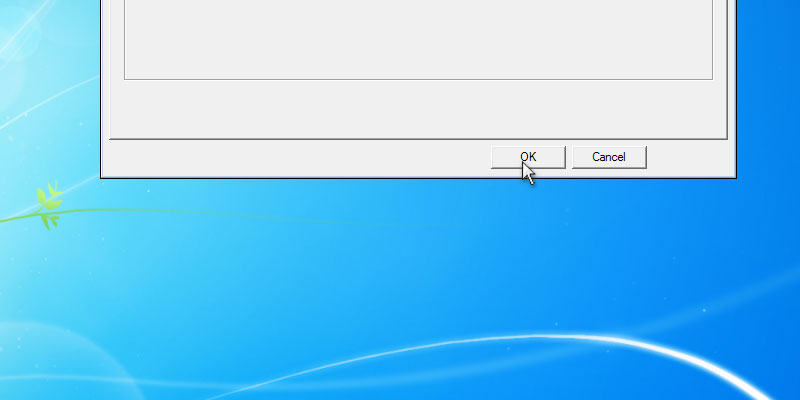
and click the Browse button and navigate to the location where the server log file should be stored.
To disable logging, uncheck the Enable Log File check box. When finished, click the 'OK' button to apply the changes.
Thank you for using Black Ice Print2RDP. Click here to go back to the Tutorials.