Black Ice Software - Online tutorials
Tiff Viewer - Uninstalling Tiff Viewer on desktop operating systems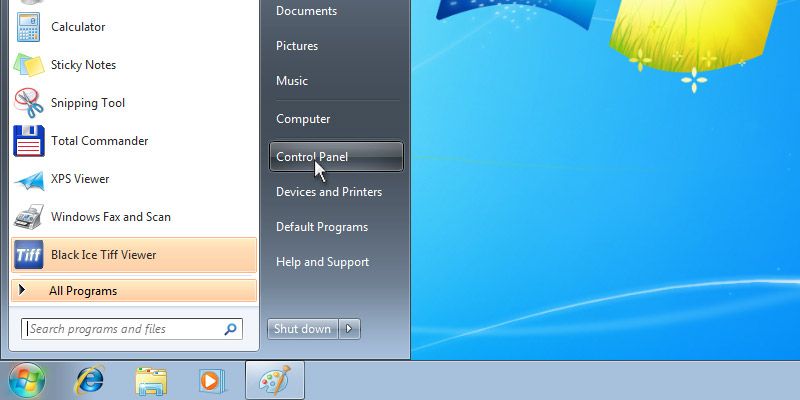
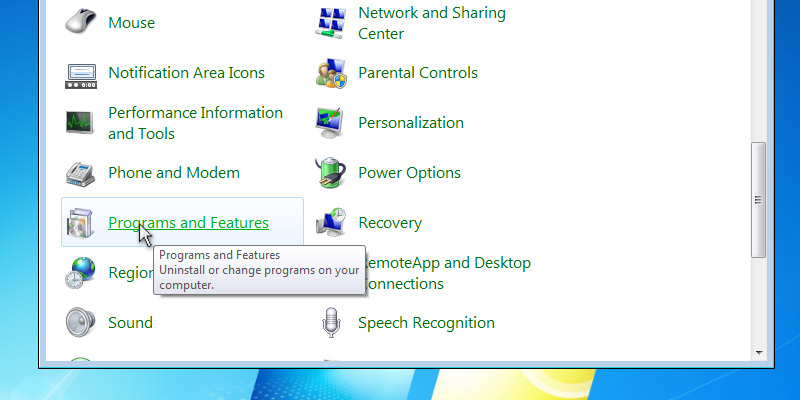
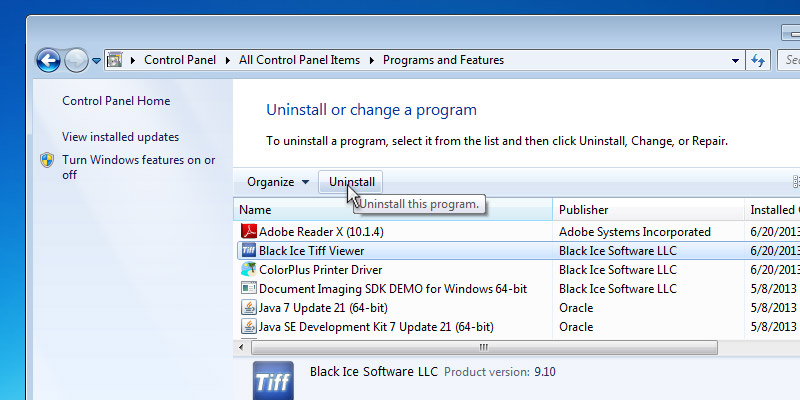
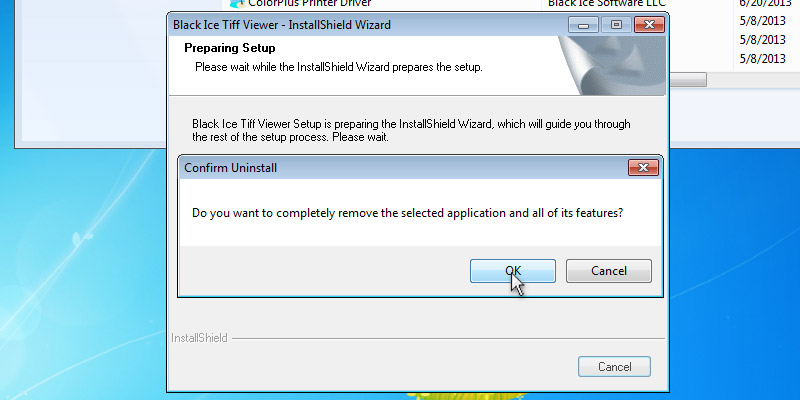
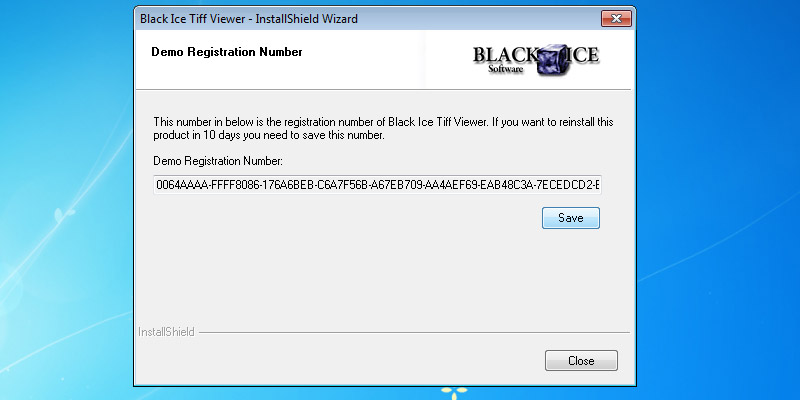
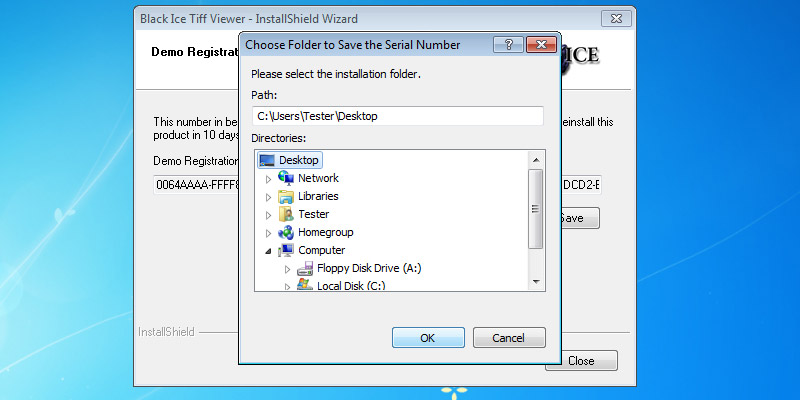
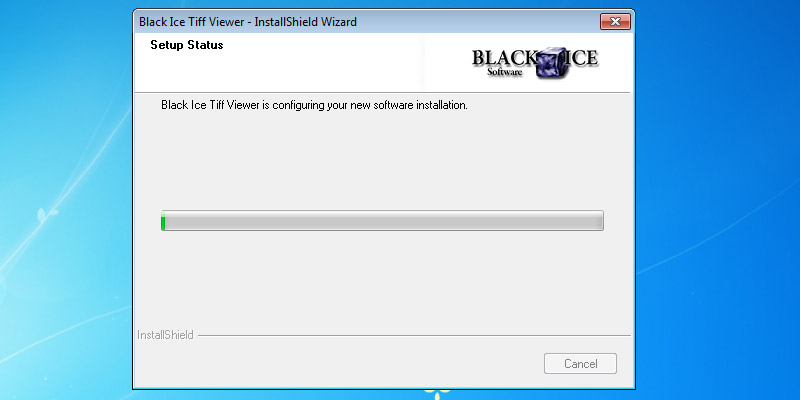
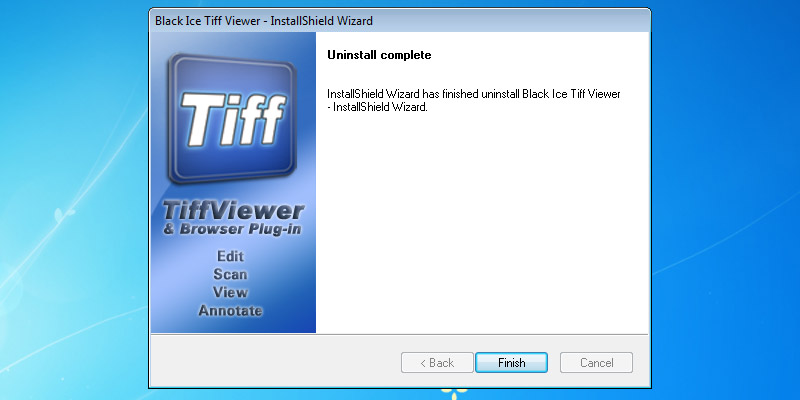
Click the 'OK' button to continue. If the Tiff Viewer is uninstalled within the demo period, a demo license number will be given.
To save the demo license number, click the 'Save' button. Select the folder where to save the demo license number, and click the 'OK' button.
With the saved demo license number, the Tiff Viewer can be reinstalled within the demo period. The InstallShield Wizard will uninstall the Black Ice Tiff Viewer. Press the 'Finish' button to complete the uninstallation.
Click here to see more tutorials.