You're receiving this newsletter because you signed up at BLACKICE.COM
Having trouble reading this email? View it in your browser. Not interested anymore? Click Here.

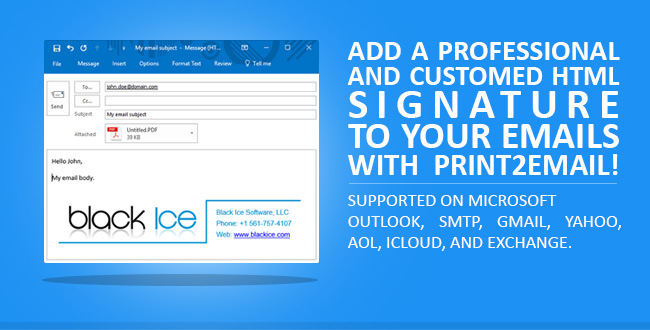


With Print2Email’s ability to read HTML code in the email body, users are able to easily configure a professional and customized HTML signature in Print2Email. This signature can be used every time when sending a document via email.
Users can write their own customized HTML signature, or they can select one of the following templates and simply replaced the name and logo.
Click on any of the signatures below to see the HTML code:




If you would like to use one of the templates from above, you may substitute the company logo and contact information in the HTML code, as in the example below:
Change:
<html><body><table cellpadding="0" cellspacing="0"><tr><td style="border-bottom:3px solid #0596d3;border-right:3px solid #0596d3;"><img src="http://www.blackice.com/broadcast/05042017P2E/sig4.png" /></td><td style="padding:0px 20px 0px 20px;border-top:3px solid #0596d3;line-height:24px;color:#0596d3;font-family:Arial;">Black Ice Software, LLC<br />Phone: +1 561-757-4107<br />Web: <a href="http://www.blackice.com">www.blackice.com</a></td></tr></table></body></html>
Change to:
<html><body><table cellpadding="0" cellspacing="0"><tr><td style="border-bottom:3px solid #0596d3;border-right:3px solid #0596d3;"><img src="http://www.mywebsite.com/myimages/mysignature.png" /></td><td style="padding:0px 20px 0px 20px;border-top:3px solid #0596d3;line-height:24px;color:#0596d3;font-family:Arial;">My Company Name<br />Phone: +1 555-555-5555<br />Web: <a href="http://www.mywebsite.com">www.mywebsite.com</a></td></tr></table></body></html>
Once your HTML code is complete, you can set it up in Print2Email. To add a customized HTML signature to the email body, add the HTML code to the Email body in Print2Email's Email Settings. Once the HTML signature is added, Print2Email will use it in the email body every time when sending a document in email.
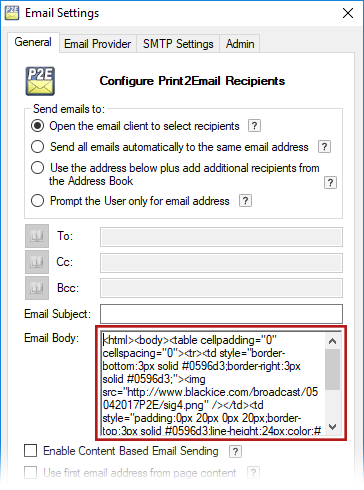
In the Email sending, simply write the email body above the Signature, or above the HTML code, and send the email.
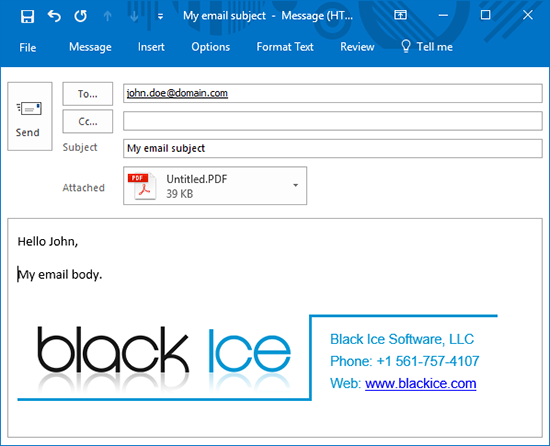
Please Note: In order to use HTML email sending with the Outlook client, please select Outlook or MAPI compatible client email provider and check the Turn off Outlook Security Alert popup window checkbox.
Free Upgrades and Priority Support
Do not forget to subscribe to future releases by purchasing maintenance. With an active maintenance subscription, you will receive all new releases for free! Priority email technical support is also included in your subscription. For more information, call us at +1 (561)-757-4107 Extension 3, or sales@blackice.com.
As a special offer, if your maintenance subscription has expired or you did not include the maintenance subscription in your original purchase, simply refer to this newsletter to renew or add maintenance retroactively!
 |
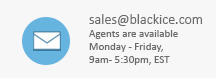 |
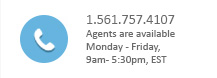 |
Black Ice Software, LLC | 950 Peninsula Corp Circle Suite 2017, Boca Raton, FL 33487 USA
www.blackice.com Telephone: 1(561)-757-4107