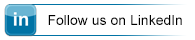Black Ice Software -
May 15, 2014
Print from smartphones to the Black Ice Printer Driver through Citrix!
Convert documents to PDF from Citrix to Android devices with the Black Ice printer driver.
Log into the Citrix XenApp Server from Android devices, using Citrix Receiver, and print a document from the published applications (for example: MS Word, MS Excel, Outlook, Notepad) to the Black Ice Printer Drivers, and save the converted document on the Android device with a few easy steps.
Users can log into the Citrix XenApp Server any time from their smartphones and print documents from the published applications (For example: MS Word, MS Excel, Notepad) to the installed Black Ice Printer Drivers.

By printing to the Black Ice Printer Driver, users can "Save As" the Printed documents back to the SmartPhone's storage to create PDF, TIFF, JPEG and other commonly used document formats with the Black Ice Printer Driver.
Integrate document management with Android based mobile devices using Black Ice Software technology. To read the step-by-step description about how to print from smartphones to the Black Ice Printer Drivers through Citrix, please click on the following link: Print from smartphones to the Black Ice Printer Drivers through Citrix.
Free Upgrades and Priority Support
Don't forget to subscribe to future releases by purchasing maintenance. With an active maintenance subscription, you will receive all new releases of your software for free with your subscription! Also included with your Subscription is Priority email technical support. For more information call us at +1 (603) 882-7711 Extension 2, or sales@blackice.com.
As a special offer, if your Maintenance Subscription has expired or you did not include the Maintenance Subscription with your original purchase, simply mention this newsletter to renew or add Maintenance retroactively!
|