You're receiving this newsletter because you signed up at BLACKICE.COM
Having trouble reading this email? View it in your browser. Not interested anymore? Click Here.

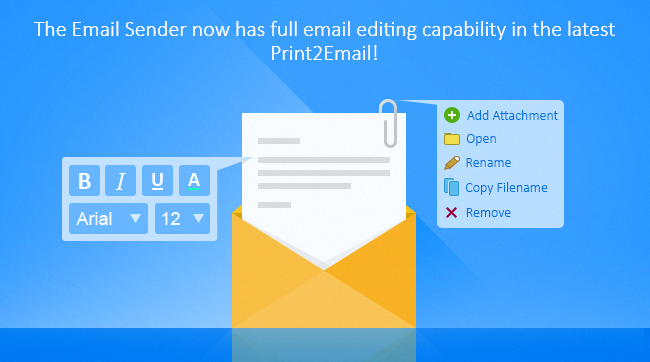
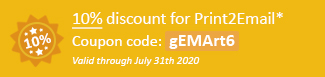

Black Ice Software has continued to focus on usability improvements for the Print2Email versions 11.05 and 11.06.
With an all new user interface previous release with version 11.00, focus was put on completely redesigning the SMTP Email Sender user interface.
The Email Sender module includes many new features similar to MS Outlook. The body of the emails text can now be easily edited and many characteristic of the text can be modified or selected such as font’s type and size from a simple drop down window. Buttons have also been added to allow email text to be Bold, Italic or Underlined.
Managing Attachments has never be easier than with the new UI. Users can now add external file attachment to the email, delete attachment, and even renamed attached file(s) with the click of a button.
One can also use the Print2Email to send text only email by extracting text content from the printed document and send the extracted text as an email without a PDF or Tiff Attachment.
Finally, users can now easily select from a dropdown to choose how they want to send their email, as plain text or HTML formatted.
The complete list of improvements in the latest Print2Email includes the following:
DATE : 07-14-2020
Version : 11.06 (revision: 808)
- Text-Only email feature is now using Unicode encoding by default, to support accented characters (#12765)
- Improvements for the Email Sender window
- Redesigned Send and Address Book icons (#12729)
- If the Email Sender window has only one attachment, then the attachment actions (rename, copy name, delete) are automatically performed on the only one attachment (#12751)
- Font formatting buttons (bold, italic, underline) are reflecting the format of the selected text (#12746)
- Stability improvements for loading the Text-Only email option when opening Print2Email (#12754)
- Added confirmation window when deleting Task Emails (#12770)
- The "Delete every file" feature is no longer deletes the external attachments, added to the Email Sender window manually (#12763)
- The "Delete every file" feature now also deletes the text output file, the printed document and the GRP file, if the Text-Only email is enabled (#12760)
DATE : 07-07-2020
Version : 11.05 (revision: 800)
- Added new feature to import email addresses from Active Directory (#12703)
- Added version number to Print2Email control center (#12701)
- Minor improvements on the Admin Tab, when Audit/Debug log is disabled (#12702)
- Rewritten SMTP Email Sender Client Utility with lots of new User friendly features.
- Added Email Body formatting capabilities on Email Sender window (#12334)
- Font type, Font size, Font color, Bold, Italic, and Underline selection.
- Added new feature to rename attachments, add attachments, and copy attachment name in the Email Sender window (#12704, #12738)
- Stability improvements for sending emails with Content Based Email Sending, if the To: field is too long (#12655)
- Added new feature to resize the Email Sender window (#12737)
- Added confirmation question before deleting/closing Email Sender window (#12749)
- Stability improvements for Print2Email update on the Windows Server 2003 (#12755)
DATE : 06-16-2020
Version : 11.04 (revision: 779)
- Added Signatures for Text-Only email when sending emails with Outlook (#12612)
- Added Content Based Email sending, and Text-only email sending support for POS (Point Of Sale) and Email To Fax features (#12553, #12555)
- Added; The Print2Email can redirect the printed Email to be printed on physical printers. (#12630)
- Added configurable Email to Fax window (#12632)
- Redesigned Print2Email tray icons (#12566)
- Updated the Print2Email Printer Driver to version 16.16.2468
- Minor user interface update for Print2Email installer (#12627)
DATE : 06-10-2020
Version : 11.03 (revision: 774)
- Stability improvement for specifying the BCC email addresses when using SMTP port 465 (#12620)
- Stability improvement for sending emails without attachment using SMTP port 465 (#12615, #12616)
- Displaying the default email provider and client on the Print2Email user interface (#12610)
- Improved email address validation in To, Cc, Bcc fields in the Print2Email (#12589)
- Minor stability improvements for importing contacts from Hotmail (Outlook.com), when the email address is not found (#12582)
DATE : 06-08-2020
Version : 11.02 (revision: 772)
- Automatically enabling SSL when one enter 465 or 587 for the SMTP Server port (#12607)
- Stability improvement for Gmail and Yahoo provider when the password is incorrect (#12604)
- Stability improvement for displaying the Evaluation window when starting Print2Email (#12606)
- Minor improvements for the user interface, and improved debug log text (#12605, #12591)
- Updated manuals
DATE : 06-05-2020
Version : 11.01 (revision: 768)
- Stability improvements for updating to version 11.00 on Server operating systems (#12592)
- Displaying information popup window when changing a Printer Driver setting in Print2Email, to restart the printing application (#12595)
- Minor stability improvements when editing Task Email settings (#12587)
Free Upgrades and Priority Support
Do not forget to subscribe to future releases by purchasing maintenance. With an active maintenance subscription, you will receive all new releases for free! Priority email technical support is also included in your subscription. For more information, call us at +1 (561)-757-4107 Extension 3, or sales@blackice.com.
As a special offer, if your maintenance subscription has expired or you did not include the maintenance subscription in your original purchase, simply refer to this newsletter to renew or add maintenance retroactively!
For license information, please visit our Customer License Management Portal.
 |
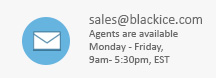 |
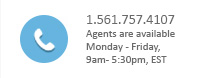 |
Black Ice Software, LLC | 950 Peninsula Corp Circle Suite 2017, Boca Raton, FL 33487 USA
www.blackice.com Telephone: 1(561)-757-4107