You're receiving this newsletter because you signed up at BLACKICE.COM
Having trouble reading this email? View it in your browser. Not interested anymore? Click Here.

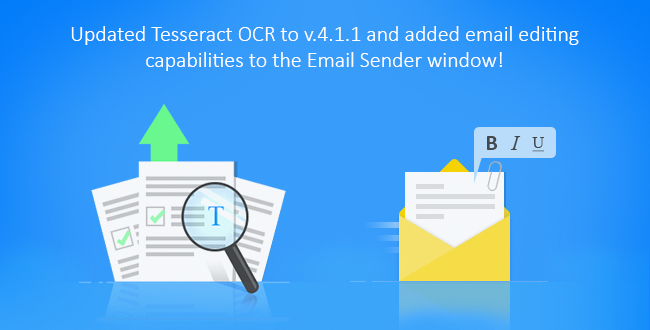


Black Ice Software is proud to announce the release of the TIFF Viewer version 12.55 with an updated OCR engine from Tesseract 4.1.1, new email sending features, and tons of additional new enhancement and improvements. Black Ice Software continues to focus on improving the Tiff Viewer user experience.
TIFF Viewer version 12.55 is not a critical update but highly recommended for daily users.
The OCR engine includes a lot of bug fixes and improvement according to Tesseract release notes.
The rewritten Email Sender module includes many new features similar to MS Outlook. The body of the emails text can now be easily edited and many characteristic of the text can be modified or selected such as font’s type and size from a simple drop down window. Buttons have also been added to allow email text to be Bold, Italic or Underlined and Attached PDF or TIFF file(s) can be renamed.
The improvements from version 12.51 through 12.55 are affecting every aspect of the Tiff Viewer usability, such as Multi-page view, zooming, annotation, opening damaged Tiff files, even keyboard short cuts.
Complete MODI Replacement!
With Microsoft Office Document Imaging (MODI) reaching End of Life, it is no longer consider to be HIPAA compliant. The Black Ice Tiff Viewer is capable of viewing, editing and printing scanned/faxed TIFF images and other image types, resulting in an ideal substitute for MODI. When paired with the Black Ice Printer Drivers users can convert any file format to Tiff, PDF and more. The evaluation copy of both solutions is fully functional for 15 days with free priority technical support during your evaluation. Once the demo period is over you may contact our sales team for information on how to obtain a license.
The complete list of improvements in the latest TIFF Viewer includes the following:
DATE : 07-30-2020
Version : 12.55 (revision 1340)
- Updated Email Sender module to version 12.55.825
- Improved OCR, Updated BiOCR.dll to version 12.79.768, Tesseract release Dec 26 2019 - V4.1.1 (#12712)
- Tiff Viewer now does does not create .ann files, when saving a document without annotations (#12796)
- Stability improvements for the Auto-rotate feature (#12414, #12835, #12834)
- Minor user interface improvements (#12806, #12809, #12813)
- Minor user interface improvement for the installer (#12627)
- Updated BiTIFF to version 12.79.767
- Stability improvement for opening certain multi-page JPEG compressed TIFF files (#12719, #12787)
- Updated manuals
DATE : 06-26-2020
Version : 12.54 (revision 1321)
- Added INI file option to select what should be copied when Ctrl+C is pressed. (bitmap, OCR text or both) (#12698)
DATE : 05-26-2020
Version : 12.53 (revision 1311)
- Stability improvements for the Undo feature (#12395, #12455, #12472, #12474, #12488, #12489)
- Stability improvement for loading metafile, signature and stamp annotations (#12472)
- Updated BiAnno.dll to version 12.78.766
DATE : 05-25-2020
Version : 12.52 (revision 1310)
- Added warning when sending document in email or uploading to SharePoint, if the document contains redactions (#12463)
- Minor improvements for selection (#12494)
- Stability improvement for the Previous/Next Image buttons (#12502)
- Single Page and Multi-Page views stay on the selected page after cropping (#12503)
- Minor improvement for handling line annotations when cropping (#12501)
- Keeping the current zoom value when saving the image (#12518)
DATE : 05-20-2020
Version : 12.51 (revision 1306)
- Stability improvement for scrolling to the image when the thumbnail is clicked (#12447)
- Stability improvement for the crop feature when using Single Page View and Multi-Page View modes (#12483)
- Improved accuracy when Zooming using Single Page View and Multi-Page View modes (#12483)
- Stability improvement for drawing some annotations in Multi-Page View mode (#12491)
- Minor user interface improvements (#12481)
Free Upgrades and Priority Support
Do not forget to subscribe to future releases by purchasing maintenance. With an active maintenance subscription, you will receive all new releases for free! Priority email technical support is also included in your subscription. For more information, call us at +1 (561)-757-4107 Extension 3, or sales@blackice.com.
As a special offer, if your maintenance subscription has expired or you did not include the maintenance subscription in your original purchase, simply refer to this newsletter to renew or add maintenance retroactively!
For license information, please visit our Customer License Management Portal.
 |
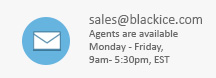 |
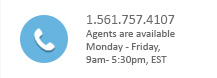 |
Black Ice Software, LLC | 950 Peninsula Corp Circle Suite 2017, Boca Raton, FL 33487 USA
www.blackice.com Telephone: 1(561)-757-4107