You're receiving this newsletter because you signed up at BLACKICE.COM
Having trouble reading this email? View it in your browser. Not interested anymore? Click Here.

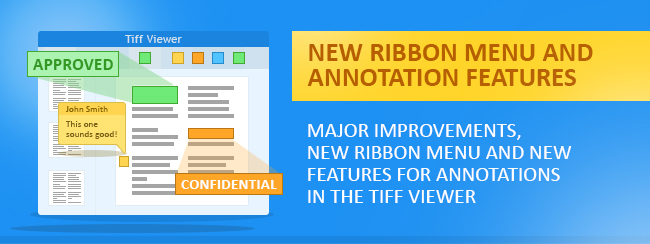


Black Ice Software has released version 11.60 of the TIFF Viewer! The latest TIFF Viewer includes a completely redesigned Annotation Ribbon menu! The latest Annotation Ribbon menu helps users find, understand, and use the Annotation features more efficiently. With the new modern design, users will no longer have to refer to the documentation prior to using the annotation features.
In addition to the new Annotation Ribbon menu, the latest TIFF Viewer comes with major stability improvements and new features for Annotations. Now with the most recent release, users can Load Annotation(s) directly from a file to replace the current annotations on a document or Append Annotation(s) from a file.
Additionally, the new TIFF Viewer comes with improved Annotations for saving, copying and pasting to enhance the user's experience. Improvements have also been made for saving multiple selected annotations.
Finally, the latest TIFF Viewer also comes with stability improvements for the "OCR selected area to clipboard" feature and a new option for Administrators to load the TIFF document into memory, resulting in faster document opening.
The complete list of improvements in the latest TIFF Viewer includes the following:
- Redesigned Annotation Ribbon
- Added "Load Annotation(s) (Replace Current)" and "Add Annotation(s) from File" options to right-click menu
- Added "Always load complete TIFF files into memory" option under the Admin options
- When pasting annotations using the right-click menu, the annotations are placed under the mouse cursor, otherwise their original position is kept
- The relative position of the annotations is kept when copy-pasting
- Stability improvement for copy-pasting annotations between pages
- The "Save Selected Annotation(s)" right-click menu option can save multiple selected annotations at once
- Stability improvement for the "OCR selected area to clipboard" option (fixed empty txt file generated beside the document)
- Minor improvements for the registration
Free Upgrades and Priority Support
Do not forget to subscribe to future releases by purchasing maintenance. With an active maintenance subscription, you will receive all new releases for free! Priority email technical support is also included in your subscription. For more information, call us at +1 (561)-757-4107 Extension 3, or sales@blackice.com.
As a special offer, if your maintenance subscription has expired or you did not include the maintenance subscription in your original purchase, simply refer to this newsletter to renew or add maintenance retroactively!
 |
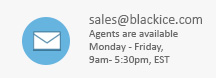 |
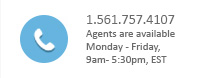 |
Black Ice Software, LLC | 950 Peninsula Corp Circle Suite 2017, Boca Raton, FL 33487 USA
www.blackice.com Telephone: 1(561)-757-4107