You're receiving this newsletter because you signed up at BLACKICE.COM
Having trouble reading this email? View it in your browser. Not interested anymore? Click Here.

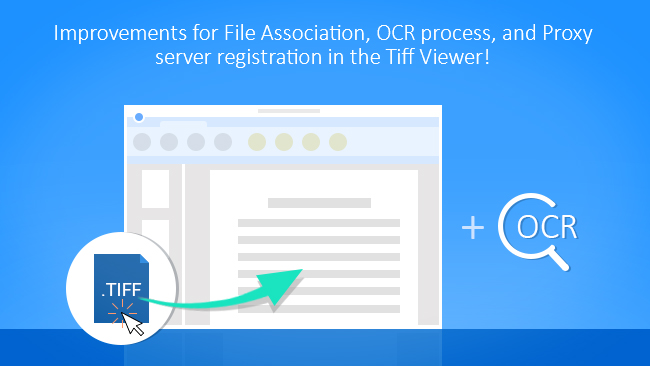


Black Ice Software is proud to announce the release of the TIFF Viewer version 12.74 With improved File association, OCR features, and registration/activation through Proxy servers.
The File association for the Tiff Viewer is improved in the installation process including in the MSI installer and also when changing file association under Tiff Viewer Options by manually selecting file association.
As it is well known, Windows 10 will not allow third parties’ applications to set common file association such as TIF, BMP, JPG, PNG, PDF, without a user's explicit approval of the file association. The File Association can be set without user approval if the file association is not pre-configured in the Windows 10 system, such as file type FAX or file type CALS.
Black Ice Software also improved the OCR features by adding an option to OCR a selected page range. Another important feature that has been added is the option to cancel the OCR process, which can be time consuming for large multi-page tiff files.
Large scale deployment is improved for IT managers and customers with MSI installers by adding a troubleshooting option though Proxy server Registration/Activation for the Black Ice Tiff Viewer.
Black Ice Software introduced a new “Test Proxy” feature that can be an immense time saving feature for IT managers and software deployment managers. This feature allows the testing of proxy server connections and getting instant feedback with meaningful error messages to determine the proper Proxy server configurations.
Black Ice Software also made a lot of small but significant improvements in usability for the Tiff Viewer user interface. We are working hard on small details to make the Tiff Viewer the best product in its category.
Black Ice Software also made a lot of small but significant improvement in usability for the Tiff Viewer user interface. We are working hard on small details to make the Tiff Viewer the best product in its category.
Complete MODI Replacement!
With Microsoft Office Document Imaging (MODI) reaching End of Life, it is no longer consider to be HIPAA compliant. The Black Ice Tiff Viewer is capable of viewing, editing and printing scanned/faxed TIFF images and other image types, resulting in an ideal substitute for MODI. When paired with the Black Ice Printer Drivers users can convert any file format to Tiff, PDF and more. The evaluation copy of both solutions is fully functional for 15 days with free priority technical support during your evaluation. Once the demo period is over you may contact our sales team for information on how to obtain a license.
The complete list of improvements in the latest TIFF Viewer includes the following:
DATE : 11-05-2020
Version : 12.74 (revision 1473)
- Fixed file information of TiffViewer.exe, changed "Original file name" property to "TiffViewer.exe" (#13147)
- Added "Select page range" feature to OCR a range of pages (#11508)
- Added "Choose side of the Punch Hole Removal" option to the punch hole removal feature (#11508)
- Added progress bar and Cancel button to the status bar to indicate when the OCR process is running (#9867)
- Minor user interface improvements for non-English versions (#13159, #13161)
- Added a warning message to OCR options when no OCR language is checked (#13156)
- Added "Test Proxy Connection" button to the Proxy Settings window to help troubleshoot connection problems during registration (#13111, # 13112, #13114)
- Updated eLicense.dll to version 6.18.259
- Updated BuRegister.dll to version 16.29.2563
- Updated Manuals
DATE : 11-02-2020
Version : 12.73 (revision 1460)
- Added "Test Proxy Connection" button to the Proxy Settings window to help troubleshoot connection problems during registration (#13111, # 13112, #13114)
DATE : 10-29-2020
Version : 12.72 (revision 1457)
- Stability improvement for the registration dialog (#13203)
DATE : 10-19-2020
Version : 12.71 (revision 1452)
- Stability improvements for editing text annotations (#13130, #13131, #13134)
- Stability improvements for copying annotations (#9981)
- Stability improvement for email sending (#13150)
- Improved Layers dialog (#13078, #13096)
- Improved French translations
- Minor user interface improvements (#10057, #9964, #9980)
- Updated BiAnno.dll to version 12.80.786
- Updated Manuals
DATE : 10-12-2020
Version : 12.70 (revision 1441)
- Stability improvements for file association (#12248)
- Minor user interface improvements (#13101, #13100, #13085, #13082, #12521, #10272, #10174, #13059, #13120)
- Stability improvement for registering file types in the installer (#12901, #12897)
- Changed the file description and Copyright information of the Tiff Viewer Interactive installer (#13106)
- Stability improvement for detecting the installed Tiff Viewer MSI when running the Interactive installer (#13092)
- Removed the Everyone and Just Me radio buttons from the user interface of the MSI installers (#13093)
- Updated Manuals
DATE : 09-28-2020
Version : 12.68 (revision 1430)
- Minor user interface improvements (#13057, #12974, #12807, #12520)
- Stability improvement for uninstalling Tiff Viewer when the Tiff Viewer is running (#13041)
Free Upgrades and Priority Support
Do not forget to subscribe to future releases by purchasing maintenance. With an active maintenance subscription, you will receive all new releases for free! Priority email technical support is also included in your subscription. For more information, call us at +1 (561)-757-4107 Extension 3, or sales@blackice.com.
As a special offer, if your maintenance subscription has expired or you did not include the maintenance subscription in your original purchase, simply refer to this newsletter to renew or add maintenance retroactively!
For license information, please visit our Customer License Management Portal.
 |
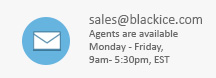 |
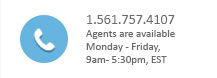 |
Black Ice Software, LLC | 950 Peninsula Corp Circle Suite 2017, Boca Raton, FL 33487 USA
www.blackice.com Telephone: 1(561)-757-4107