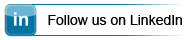Black Ice Software - December 13, 2016
Printer Driver version 14.76 is released!
Upload converted document directly to the Web with HTTP and HTTPS!
Black Ice Software has released version 14.76 of the Printer Driver. This version includes new capabilities to upload documents to web servers using HTTP and HTTPS protocol.
By using the new Upload to Web feature, users can send the converted documents to a specified web address with POST requests, which is the most common solution to upload documents to a website.


The new Upload to Web feature is capable to send parameters to the web address when uploading a document, allowing users and administrators to validate the uploader by Username and Password.
The Upload to Web feature comes with an optional silent mode, allowing users to upload the converted documents to the web in the background without any user interaction.
In order to upload converted documents to a web server, one will need a webpage which receives and saves the uploaded documents to the web server. For example solutions, please refer to the ASP.NET and PHP sample websites on the following link.
The complete list of improvements in the latest Printer Driver include the following:
- Added filename generation option: "Use the Document Name with the Output Directory from an INI file"
- Added option to Custom file naming to read the Output Directory from an INI file
- The printer driver now generates an empty txt file for text output even if the printed page contains no text
- Stability improvement for using the Counter field in Custom File Naming in Black Ice Document Converter with mutliple parallel printers
- Stability improvement for Content Based Email Sending and Mail Merge when printing certain documents, including PDF files and Web pages
- Stability improvement for registration on certain systems
- Stability improvement for Printer Drivers installation if the demo period is expired
- Disabled the Windows 10 option, "Let Windows manage my default printer" in OEM Printer Drivers
- Stability improvement for uninstalling the printer driver after the registration number was entered instead of the serial number during manual registration
- Stability improvement for uninstalling the printer driver MSI from Programs and Features if the printer driver MSI was installed using GPO
- Added Upload to Web feature
- Updated Manuals
Free Upgrades and Priority Support
Do not forget to subscribe to future releases by purchasing maintenance. With an active maintenance subscription, you will receive all new releases for free! Priority email technical support is also included in your subscription. For more information call us at +1 (561) 757-4107 Extension 2, or email us at sales@blackice.com.
As a special offer, if your maintenance subscription has expired or you did not include the maintenance subscription in your original purchase, simply refer to this newsletter to renew or add maintenance retroactively!
|