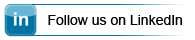Black Ice Software - January 10, 2017
Share the Black Ice Printer Driver over HTTP!
Share the Black Ice Printer Drivers over HTTP protocol with IPP (Internet Printing Protocol)!
The Black Ice Printer Drivers can be shared through the Web over HTTP protocol with IPP (Internet Printing Protocol) as easily as any regular physical printers. Sharing the Black Ice Printer Drivers through the web allows remote users to access the shared printers seamlessly through a web browser.
Sharing a printer over the web has many advantages in today’s work environment. For one shared printers are simple to set up and are very easy to use once configured.
In order to share the Black Ice Printer Driver through the web over HTTP protocol, one must perform the following steps:
- Install the Internet Printing Server Role on the Server computer, where the Black Ice Printer Driver is installed.
- Share the Black Ice Printer Driver on the Server according to our online documentation.
- On the client computers, turn on the Internet Printing Client feature to be able to connect to the shared printers.
- When everything is configured, users can access the shared printers by typing the server’s address. For example: http://servername/printers
- Select the Black Ice Server printer, and click on the Connect option. Then proceed with the driver installation in order to add the Printer to the client computer. Once it is added, users can print to the shared printer from their computers.


For detailed information on how to share Black Ice Printer Driver through the web over HTTP protocol, please refer to the following link.
Free Upgrades and Priority Support
Do not forget to subscribe to future releases by purchasing maintenance. With an active maintenance subscription, you will receive all new releases for free! Priority email technical support is also included in your subscription. For more information call us at +1 (561) 757-4107 Extension 2, or email us at sales@blackice.com.
As a special offer, if your maintenance subscription has expired or you did not include the maintenance subscription in your original purchase, simply refer to this newsletter to renew or add maintenance retroactively!
|