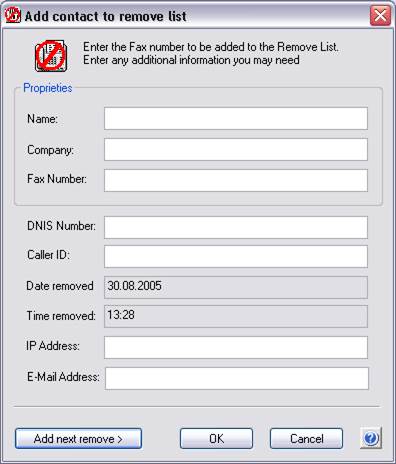
This option lets you add a new contact to the Remove list. Pressing the Add new contact button will open the following dialog box:
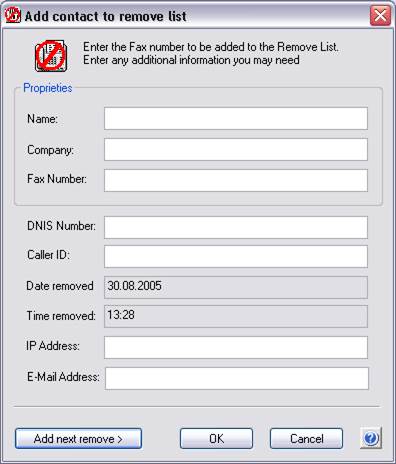
The Add New Contact allows you to enter information about the contact. The key pieces of information are Name, Company and Fax Number. The following fields are optional and can be filled out anytime depending on the level of detail you require.
· DNIS Number: Not available, will be used with the Voice Remove module in the future
· Caller ID: Not available, will be used with the Voice Remove module in the future
· Date Removed: Automatically filled in.
· Time Removed: Automatically filled in.
· IP Address: The IP address of the contact
· E-Mail Address: The email address of the contact.
If you have more contacts to enter, press the Add Next Remove button. When you have entered all of the desired contacts, press OK to save the information.