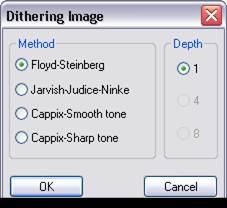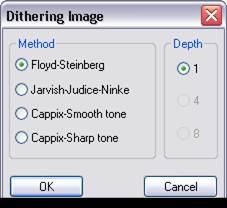
Dithering methods are used when converting from a higher bit image to a lower bit image. For example, most color files are 24 bit while black & white (monochrome) files are 1 bit. Monochrome files are used for black & white faxing. Different dithering methods will have different effects on the resulting image. For example, converting a word document which contains color images to a monochrome file for black & white faxing can produce slightly different results depending on which dithering method is used. We recommend trying different dithering methods to find the one that produces the most desirable result for your particular file.
The Dither option allows the user to choose the dithering method used to convert a higher bit image to a lower bit image.. When the Dithering Image dialog box appears, four high quality filters become accessible. Floyd-Steinberg and Jarvis-Judice-Ninke are the text book filters. The Cappix Smooth and Cappix Sharp filters are less known, but produce better quality output. Floyd-Steinberg is the default setting.
The Depth of the Dithering can also be specified using the Dithering Image dialog box.