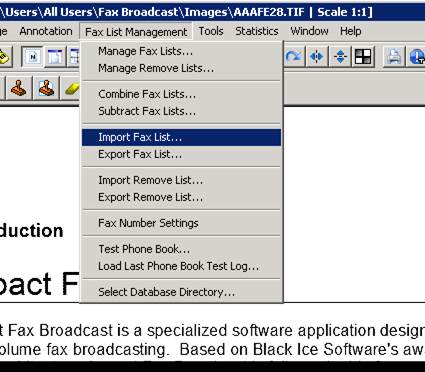
The Broadcast.log with failed faxes can be edited for “The remote station is BUSY ” or “No Answer” with a Notepad or text editor for resending.
The edited log can be imported into a Fax List with the Fax List Management > Import Fax List… menu item.
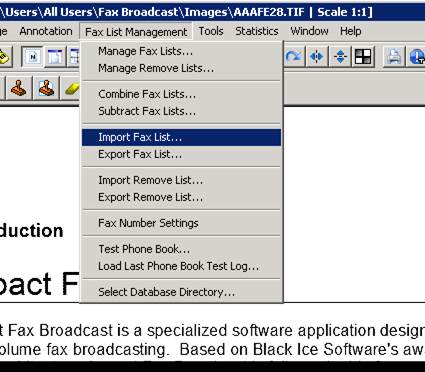
Browse the log file and click Open button. The broadcast logs are located in the
c:\Program Files\Black Ice Software LLC\Impact Fax Broadcast Advanced\Broadcasts\ by default.
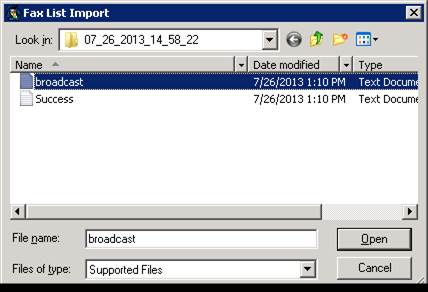
Select the delimiter and click OK to continue.
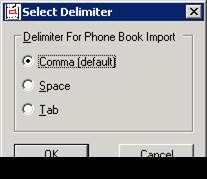
The Import to a Fax List window appears. Select the existing Fax List and where to import the new contacts or create a new fax list by entering the desired name.
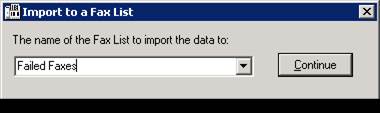
On the next window, select the field that represents the fax number in the Fields of the first record area, click on Add button and click Next. Repeat this step with the Contact name and Company name. When finished, click on the Next button.
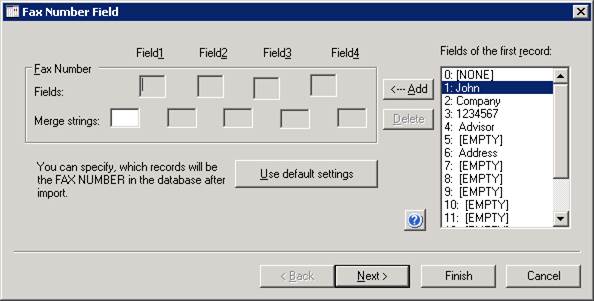
The Import Statistics window appears with the report of the imported contacts. The failed faxes are successfully imported into a Fax List.
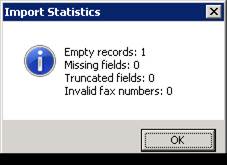
To see the imported Fax List, go to the Fax List Management > Manage Fax Lists > double click on the failed fax list group.
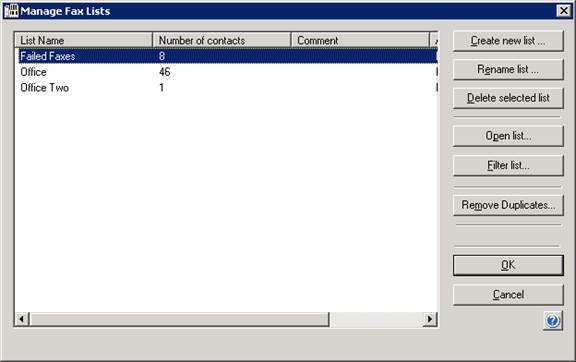
For a description of the broadcast log errors, please see the Broadcast Log Error Codes section.