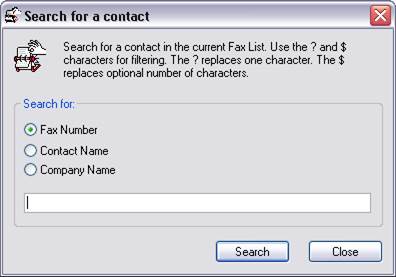
This option lets you search the Remove list for a contact. You can search based on the following criteria:
Fax Number
Contact Name
Company Name
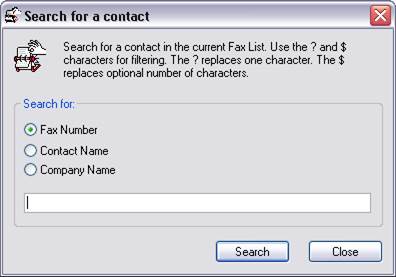
Select the radio box that corresponds to the criteria you want to base the search on and enter the value to search for into the search field. Press the Search button when you are ready to search the Remove list. The contact will be located and highlighted in the Remove list dialog box.