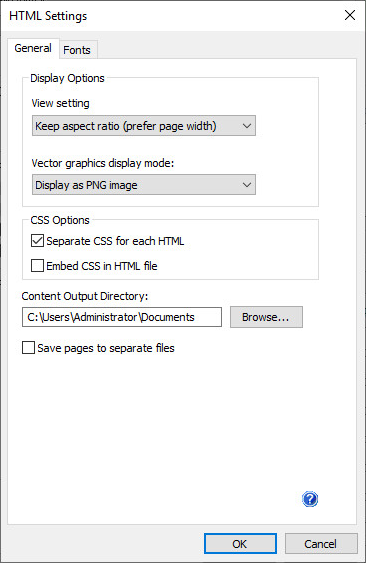
The HTML Settings… button on the File Formats tab displays a dialog that allows the user to specify a number of settings for the generated HTML document. The HTML settings… button is only enabled if the selected output file format is HTML.
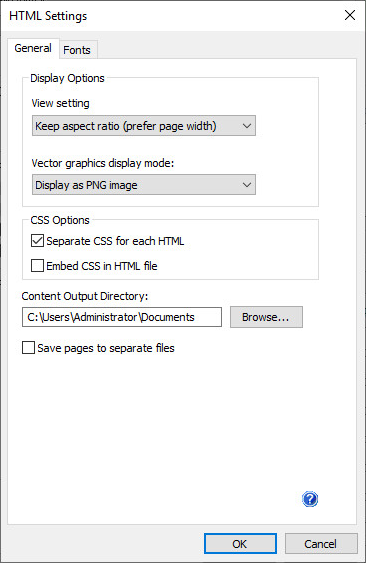
Display Options
Keep aspect ratio (prefer page width) - If a certain paper size is specified for printing and the printed document does not fit exactly the designated paper size, choosing this option scales the original document to the specified paper width while keeping the aspect ratio of the original document.
Keep aspect ratio (prefer page height) - If a certain paper size is specified for printing and the printed document does not fit exactly the designated paper size, choosing this option scales the original document to the specified paper height while keeping the aspect ratio of the original page.
Fit the rectangle - The printing paper size can be imagined as a rectangle. Choosing this option stretches the original input page to the specified paper height and width without keeping the aspect ratio of the original document.
Vector graphics display mode:
Display as PNG image - If this option is chosen, vector graphics are displayed as rasterized PNG images in the HTML document.
Disable vector graphics - If this option is chosen, vector graphic objects are not displayed in the HTML document, except horizontal and vertical lines.
CSS Options
Style declarations for the generated HTML page are stored in a separate CSS file. The following CSS generation methods can be chosen.
Separate CSS for each HTML - By default, all style declarations for the generated HTML files are stored in a single CSS file. The file name of the CSS file is derived from the name of the first HTML file. However, if the separate CSS for each HTML option is checked, each HTML page has its corresponding CSS file. Besides the file extensions, the HTML and CSS file names are identical.
Embed CSS in HTML file - When this option is checked, the style declarations pertaining to a HTML page are embedded inside the HTML page between the <head></head> tags.
Content Output Directory - When the printer driver generates the HTML output from the source file, certain content elements (for example, images) are extracted and placed in a separate directory. The location of this content output directory can be defined here. By default there is no path specified, in that case the printer driver will use the current output directory. When a path is specified the driver will use the specified directory for exporting the image files from the printed document.
Save pages to separate files - When this option is checked, a separate HTML is generated for each page of the source document; otherwise, only one full HTML page is created, which includes all the pages of the original document.
Fonts
In the HTML Settings window, the embedded fonts can be specified under the Fonts tab. Those fonts that are selected for embedding are placed next to the HTML output file with the same name as the original font. In order for Internet Explorer to display these embedded fonts properly, they are also converted into .eot format with the help of the ttf2eot converter.

Embed fonts - If this option is checked, the printer driver exports all non-licensed fonts with the HTML document.
Embed licensed fonts - Certain font manufacturers may not permit the embedding of their fonts into a document without the proper licensing on the viewer’s machine. The small lock icon  before a font name indicates restricted license embedding. Fonts with Restricted license embedding-right are not embedded into the document, unless the Embed licensed fonts checkbox is selected.
before a font name indicates restricted license embedding. Fonts with Restricted license embedding-right are not embedded into the document, unless the Embed licensed fonts checkbox is selected.
Force to embed - These fonts are exported with the HTML document even if the Embed fonts checkbox is not selected.
Forbidden to embed - These fonts are not exported with the HTML document even if the Embed fonts checkbox is selected.
*Licensing disclaimer for ttf2EOT converter:
/* Modified for use with ttf2eot, originally from WebKit. */
/*
* Copyright (C) 2008 Apple Inc. All rights reserved.
*
* Redistribution and use in source and binary forms, with or without
* modification, are permitted provided that the following conditions
* are met:
* 1. Redistributions of source code must retain the above copyright
* notice, this list of conditions and the following disclaimer.
* 2. Redistributions in binary form must reproduce the above copyright
* notice, this list of conditions and the following disclaimer in the
* documentation and/or other materials provided with the distribution.
*
* THIS SOFTWARE IS PROVIDED BY APPLE COMPUTER, INC. ``AS IS'' AND ANY
* EXPRESS OR IMPLIED WARRANTIES, INCLUDING, BUT NOT LIMITED TO, THE
* IMPLIED WARRANTIES OF MERCHANTABILITY AND FITNESS FOR A PARTICULAR
* PURPOSE ARE DISCLAIMED. IN NO EVENT SHALL APPLE COMPUTER, INC. OR
* CONTRIBUTORS BE LIABLE FOR ANY DIRECT, INDIRECT, INCIDENTAL, SPECIAL,
* EXEMPLARY, OR CONSEQUENTIAL DAMAGES (INCLUDING, BUT NOT LIMITED TO,
* PROCUREMENT OF SUBSTITUTE GOODS OR SERVICES; LOSS OF USE, DATA, OR
* PROFITS; OR BUSINESS INTERRUPTION) HOWEVER CAUSED AND ON ANY THEORY
* OF LIABILITY, WHETHER IN CONTRACT, STRICT LIABILITY, OR TORT
* (INCLUDING NEGLIGENCE OR OTHERWISE) ARISING IN ANY WAY OUT OF THE USE
* OF THIS SOFTWARE, EVEN IF ADVISED OF THE POSSIBILITY OF SUCH DAMAGE.