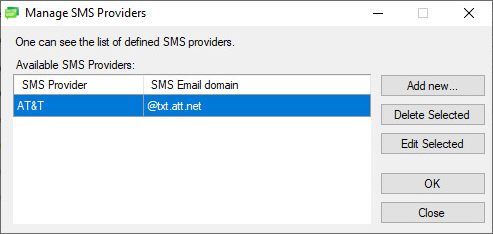
By clicking on the Manage SMS Providers button, one can add new, edit existing, or delete SMS providers.
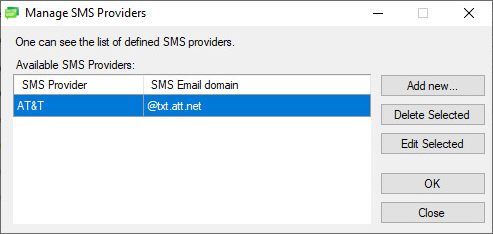
To add new SMS providers, click on the Add new… button, and in the appearing window, type the name of the SMS provider, and type the SMS provider email domain, where the SMS notifications will be sent to.
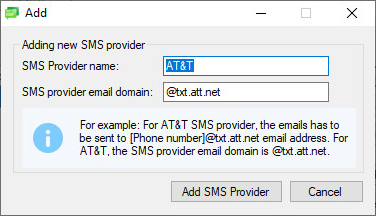
A large number of predefined SMS providers are already predefined in BiBatchConverter. Start typing an SMS provider into the SMS Provider name field, and every predefined with a similar name will be shown.
Click on the Add SMS Provider button to add the SMS provider.
To delete or edit SMS providers from the list, select the SMS provider and click on the Delete Selected or Edit Selected button.