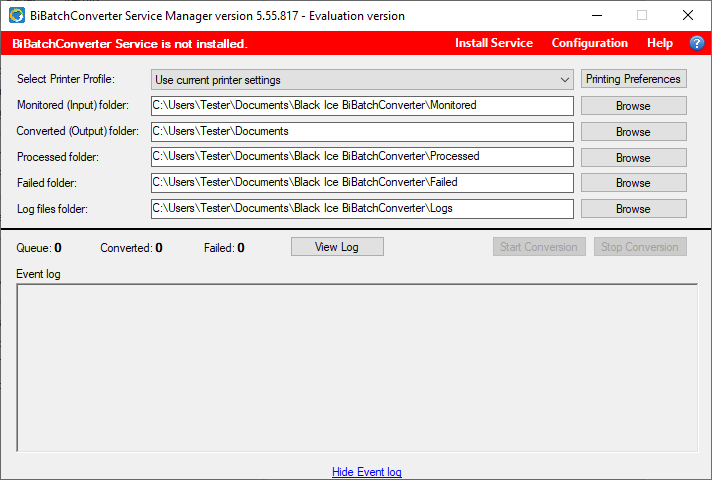
When starting up the BiBatchConverter Service Manager, the red ribbon indicates that the service is not installed. To install the service, click on the Install Service button in the top-right corner.
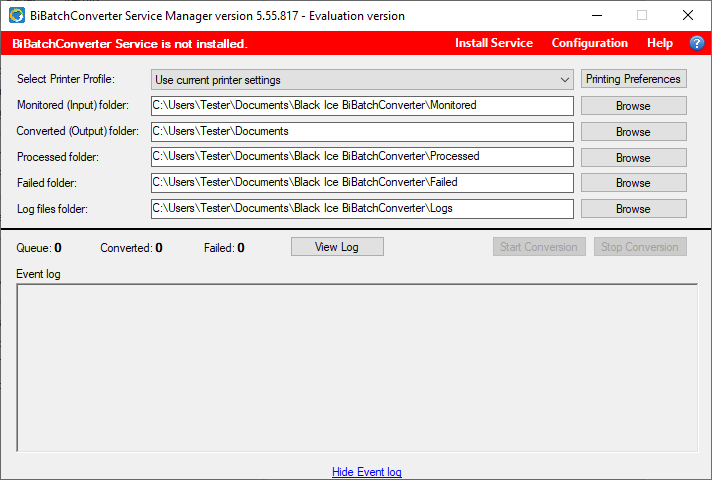
The following window appears. To install the BiBatchConverter Service, please enter the User Name and Password of the Administrator, and configure the Service start mode and the Startup Delay.
|
The BiBatchConverter Service must run under a local administrator account who already once logged in on the computer. The BiBatchConverter Service cannot run under a system account. |
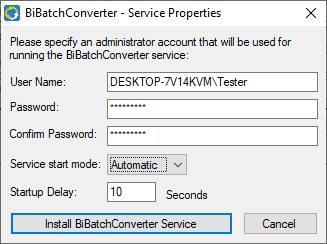
Service Start Mode
Automatic: The service starts automatically when the Windows starts.
Manual: The service must be started manually every time after the Windows starts.
Startup Delay
Specifies the time in seconds to start the conversion process by the service after the service is started. The purpose of the Startup Delay is to make sure that certain required processes used by the service for conversions are started and running the before service starts the conversion. The built-in Startup Delay is 100 seconds.
When the configuration is finished, click on the Install BiBatchConverter Service button. The following window appears if the service was installed successfully.
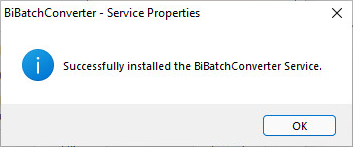
Click on the OK button, and the red color changes to green, indicating that the service is installed, and ready for the document conversion.
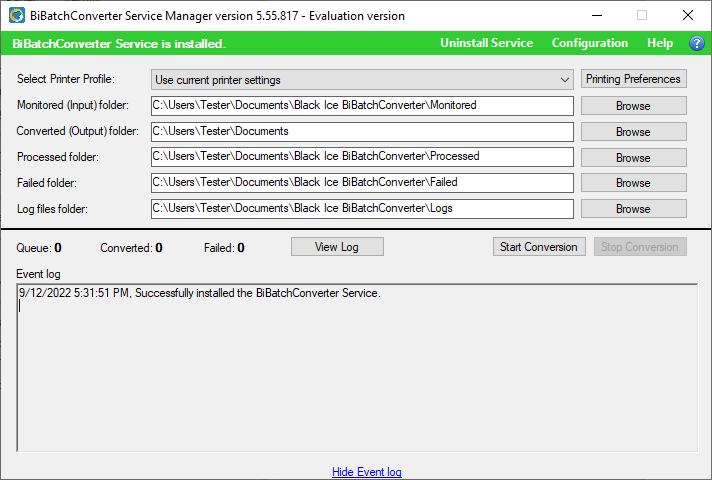
For information on how to start converting documents, refer to the Starting the BiBatchConverter Service Manager section.