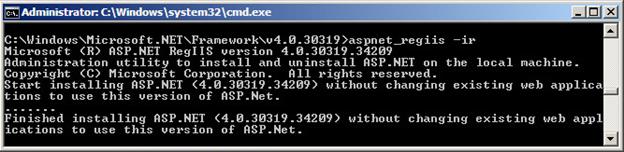
Check if the website files have been copied properly to the website directory.
By default, the location is the following: C:\inetpub\wwwroot\BCSWeb
If the directory does not exist or is empty, try to install the Web Interface again based on the Installing the Web Interface section of the manual.
If you see files and folders in the directory, then the website files have been properly copied during the web interface installation.
The 404.13 error also can occur if the .NET framework 4.0 was installed after the Internet Information Services IIS. In this case, the required .NET Framework 4.0 or later is not registered in the Internet Information Services (IIS).
Open a command line as Administrator on the server, and navigate into the following directory:
C:\Windows\Microsoft.NET\Framework
Navigate into the v4.0 folder, and run the following command:
aspnet_regiis –ir
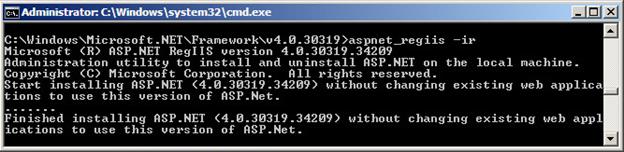
It will install ASP.NET 4.0 in the IIS.
When the installation is done, please try to access the website again.