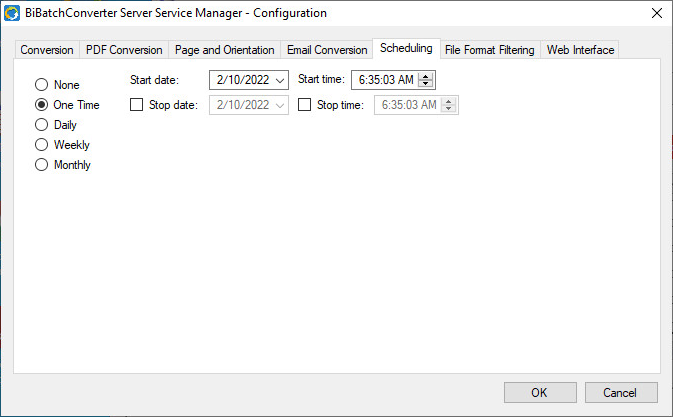
Scheduling Settings covers options for scheduling conversion for BiBatchConverter Service.
None option disables the Scheduling. If this option is selected, the service will process the documents immediately from the configured input directory.
One Time option initiates and stops the conversion in one specific date and time, and not processing new documents until the scheduling is not changed.
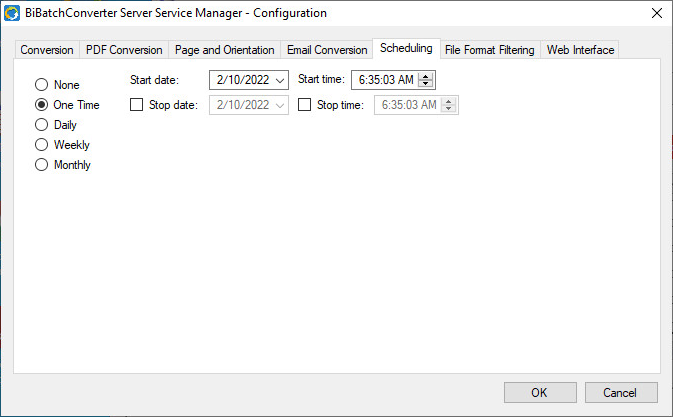
NOTE: If no Stop date and time was selected, the conversion will not stop until the user stops it.
Daily option initiates and stops the conversion in one specific time on every day.
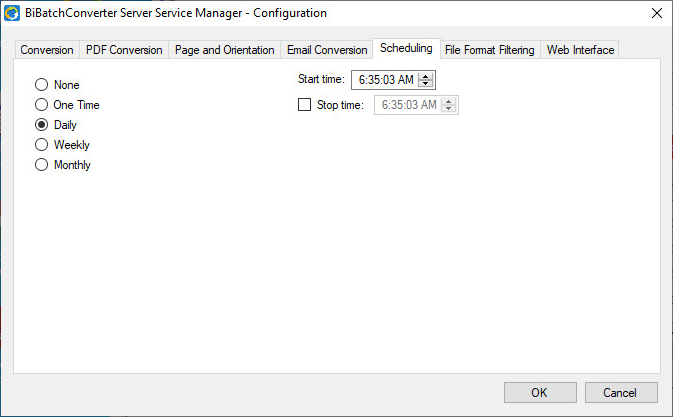
NOTE: If stop time was not selected, then the conversion will stop at midnight.
NOTE: If the stop time is earlier than the start time, the conversion will stop on the next day, at the specified stop time. For example, if set up 4:00 PM as Start time, and 3:30 AM as Stop time, the conversion starts at 4:00 PM and stops the conversion at tomorrow 3:30 AM.
Weekly option initiates and stops the conversion in a specific time on the selected day(s) at every week. Multiple days can be selected.
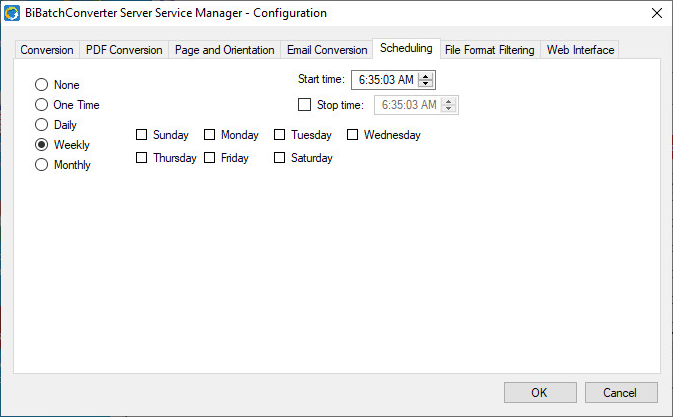
NOTE: If stop time was not selected, then the conversion will stop at midnight.
NOTE: If the stop time is earlier than the start time, the conversion will stop on the next day, at the specified stop time. For example, if set up 4:00 PM as Start time, and 3:30 AM as Stop time, the conversion starts at 4:00 PM and stops the conversion at tomorrow 3:30 AM.
Monthly Days option initiates and stops the conversion in a specific time, on the selected dates of every month. Multiple days can be selected.
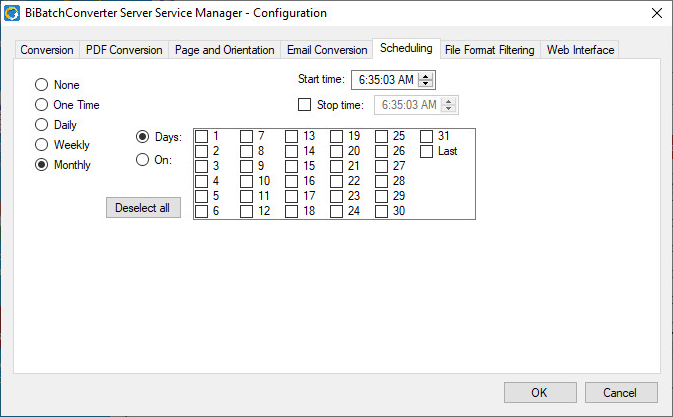
NOTE: If stop time was not selected, then the conversion will stop at midnight.
NOTE: If the stop time is earlier than the start time, the conversion will stop on the next day, at the specified stop time. For example, if set up 4:00 PM as Start time, and 3:30 AM as Stop time, the conversion starts at 4:00 PM and stops the conversion at tomorrow 3:30 AM.
Monthly Weeks (On) option initiates and stops the conversion in a specific time, on the selected weeks and days of every month. Multiple days can be selected.
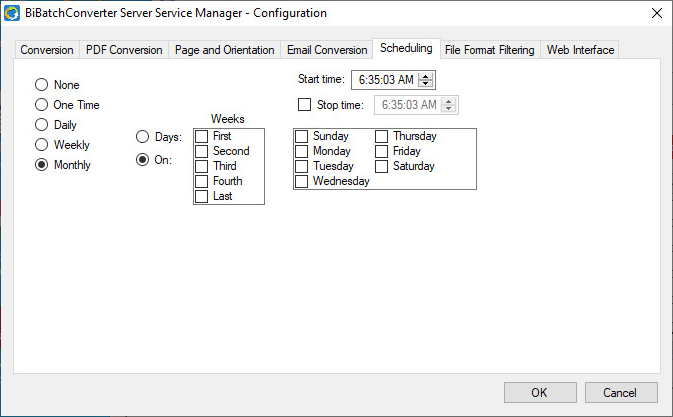
The table on the left contains the weeks, and the table on the right contains the weekdays. The scheduling can be specific by selecting a combination of weeks and days, For example:
If one selects First week from the left table, and selects Monday and Wednesday from the right table, the conversion will be scheduled on Monday and Wednesday on the first week of the month.
If one selects Last week from the left table, and selects Saturday from the right table, the conversion will be scheduled on Saturday on the last week of the month. Please be aware, that if the last week of the month ends before Saturday, then the conversion will not start that month!
NOTE: If stop time was not selected, then the conversion will stop at midnight.
NOTE: If the stop time is earlier than the start time, the conversion will stop on the next day, at the specified stop time.
NOTE: If no Stop time was specified, then the conversion will stop at midnight.