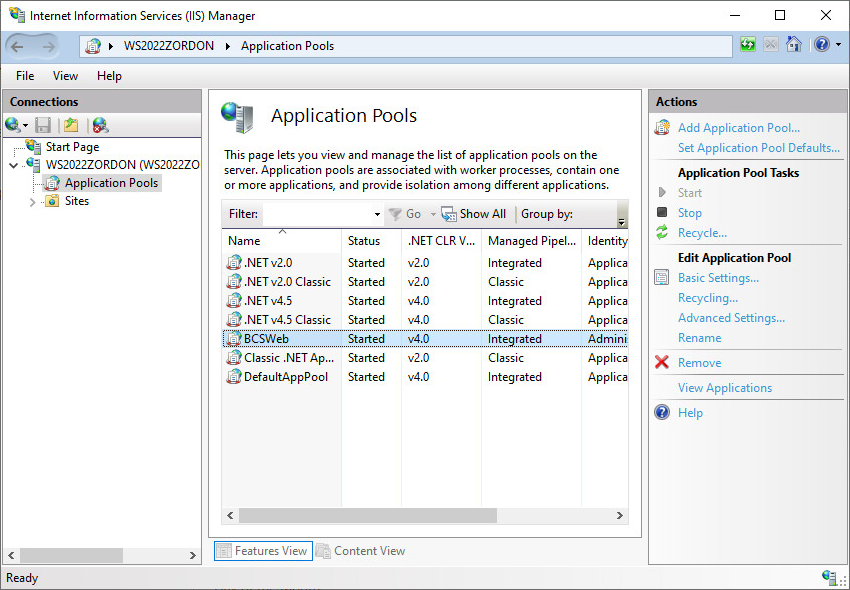
Please open the Internet Information Services (IIS), and see if the Application Pool has been installed and started under Application Pools.
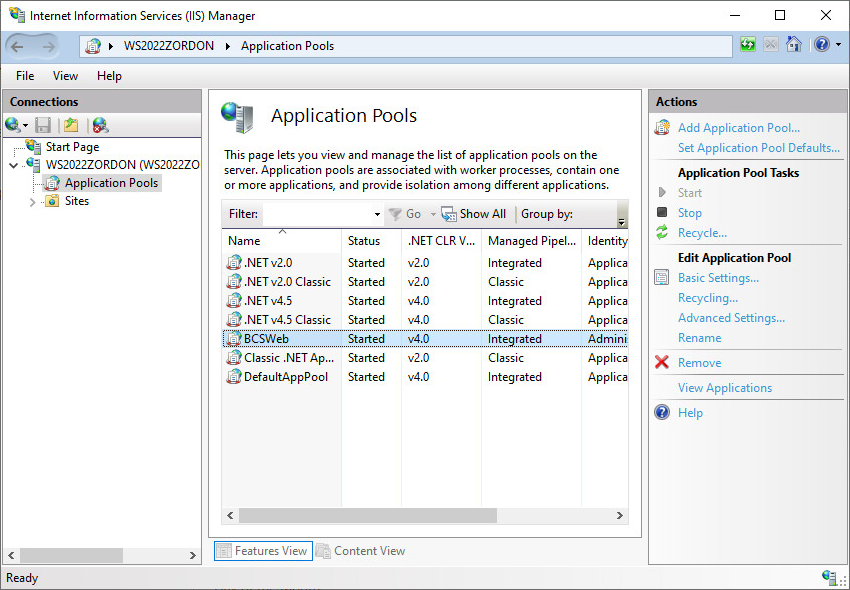
The Status column indicates that the Application Pool is started.
Under the Sites menu, check if the website has been added and started. If there is no stop sign in the website icon under Sites, the website is running.
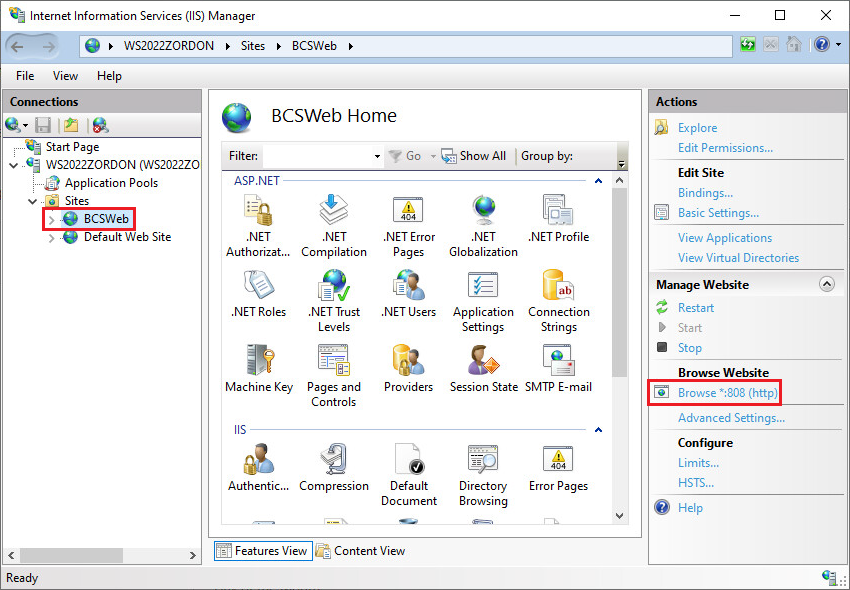
Click on the link below the Browse Website to see if the website can be accessed in the browser.