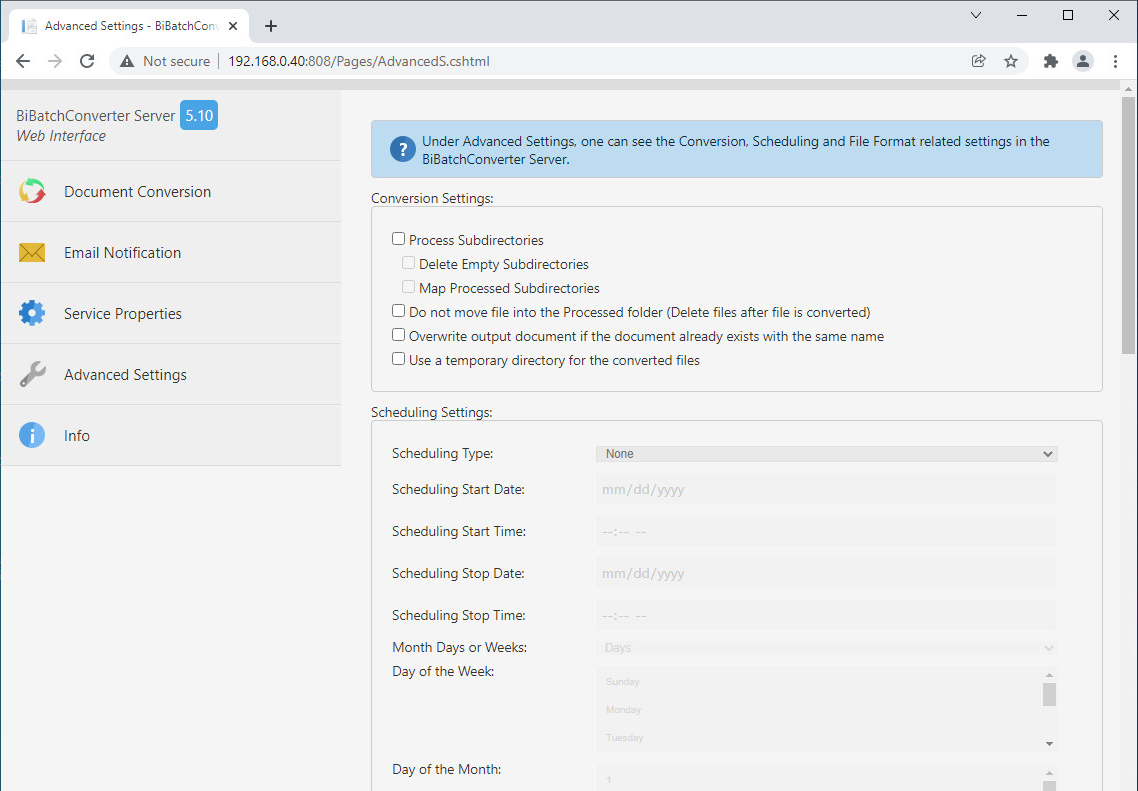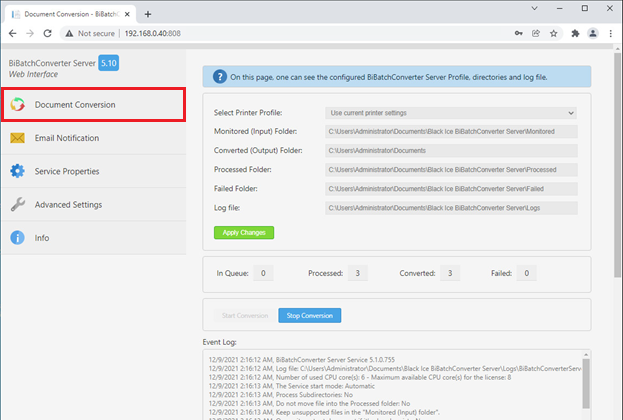
The BiBatchConverter Server Web Interface can be used to supervise and manage the document conversion remotely with the BiBatchConverter Server from any web browser.
Document Conversion
On the Document Conversion page, one can review the basic settings of the BiBatchConverter Service and the state of the document conversion. One can see the selected Printer Profile, remaining/processed/converted/failed documents, and review the BiBatchConverter Server log file in the Event Log section.
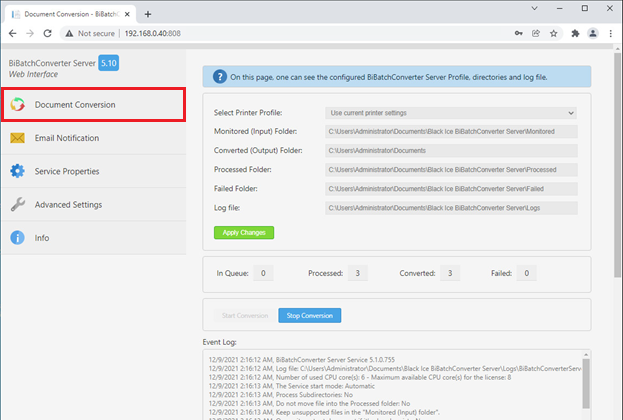
One can also modify the Monitored, Converted, Processed, Failed folder locations.
NOTE: In case of changing the folder locations, please keep in mind that the location must exist, and both the BiBatchConverter Server and the website needs to have write access to the directories.
To change the folder locations, modify the location in the appropriate folder field, and press Apply changes. Please note that the changes will only take effect once the BiBatchConverter Server Service has been restarted. To restart the Service, click on the Stop Conversion button then click on the Start Conversion button.
Email Notification
On the Email Notification page, one can review the currently used email notification settings of the BiBatchConverter Server Service.
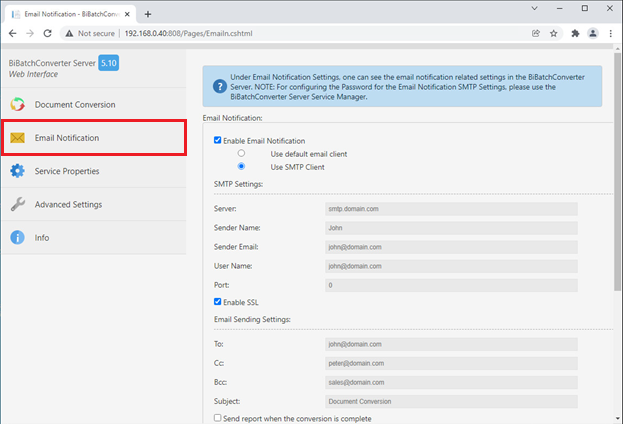
NOTE: For security purposes, the Password for the Email account cannot be configured on the Web Interface. Please use the Service Manager to configure the password.
Service Properties
On the Service Properties page, one can review the currently used service settings of the BiBatchConverter Server Service.
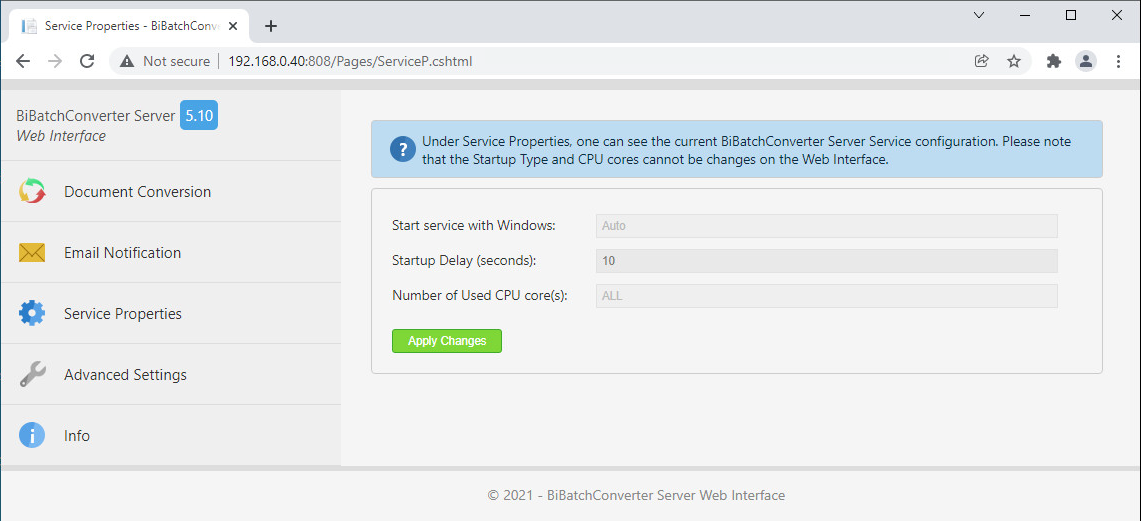
NOTE: Under Service Properties, one can see the current BiBatchConverter Server Service configuration. Please note that the Startup Type and CPU cores cannot be changed on the Web Interface.
Advanced Settings
Under the Advanced Settings page, one can see the Conversion, Scheduling, and File Format related settings of the BiBatchConverter Server Service.