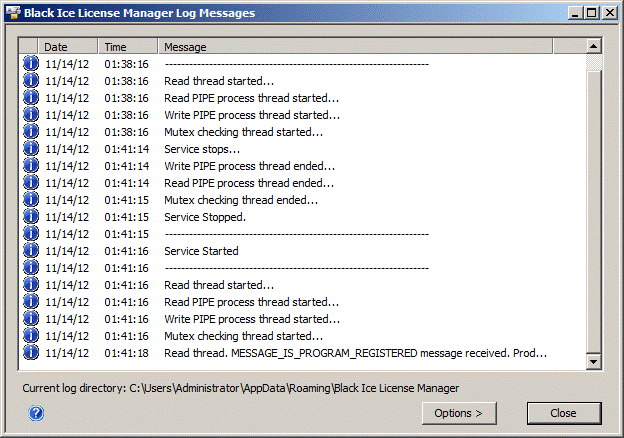
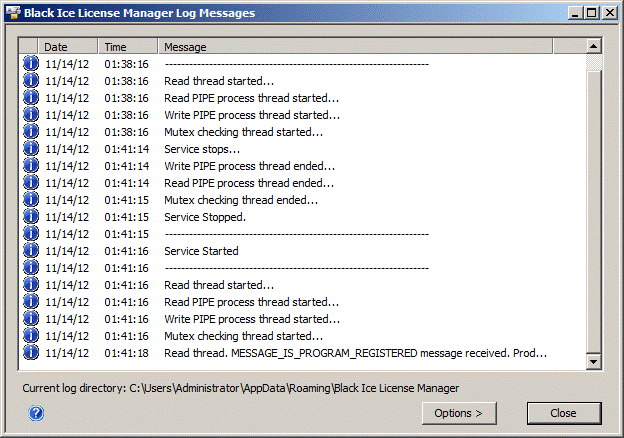
There are several log file generation options available by clicking the ‘Options >’ button. To enable log file generation, please press the Options > Select log directory and select an output directory for the log file. The BILM service will need to be restarted.
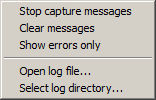
Start/Stop capture messages – select this item to enable or disable logging.
Clear messages – clears the message dialog.
Show errors only – enabling this option causes only error messages to be displayed in the message dialog.
Open log file – opens an individual log file in Notepad.
Select log directory – choose or change the default output directory for log files.
For more information please refer to the Log messages section of this manual.