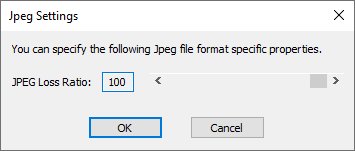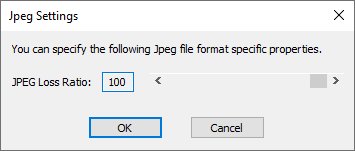
These settings specify where the annotation is printed.
The Top left, Top right, Center, Bottom left, Bottom right settings set an origin point. The X Offset (+/-) and Y Offset (+/-) settings specify the distance of the top left corner of the annotation from the origin point. The units used to specify these values are set with the Units radio buttons. Supported units are tenths of mm, hundredths of an inch, and pixels.
For example, if the Annotation’s origin point is set to Top left, the X Offset (+/-) is 100, the Y Offset (+/-) is 200 and the units are pixels, then the annotation is printed on the page at the position of 100 pixels horizontally and 200 pixels vertically.
The Rotation field specifies the number of degrees the text is rotated. This can be a positive or a negative value depending on the direction of the rotation.
Restore defaults - The Restore defaults button restores all the default printer settings from the printer configuration .INI file. The Save As dialog options revert to the same default settings as well. This operation deletes all the custom paper sizes. Once pressed, the following warning message is displayed: