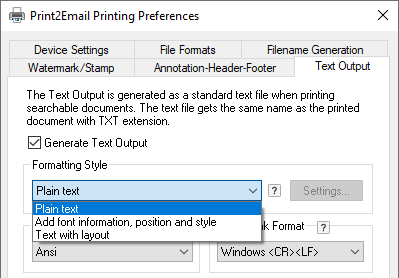
Filter Glyph characters option is useful for filtering out glyph symbols and characters from the extracted document.
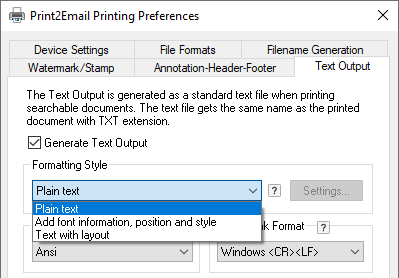
Some text is passed by the printing application to the printer driver as a series of glyph indexes of a font instead of regular characters. If this value is set to 0, the printer driver tries to convert these indexes to characters using the method defined by the “Glyph Conversion Method” value, but this is not guaranteed to work every time and may result in glyph characters appearing in the text output.
Enabling Filter glyph characters option will filter glyph indexes from the text output.