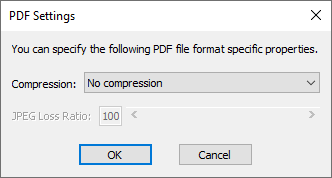
The PDF standard supports 14 default fonts: Times (4 types), Helvetica (4 types), Courier (4 types), Symbol, and ZapfDingbats. If one uses only these default fonts when creating the PDF document, then most consumer PDF viewers are able to display the document correctly. However, if one creates a PDF file using certain non-default fonts installed, the file might not be displayed correctly on another computer not having those specific fonts installed.
The solution for this problem is to use embedded fonts. When a consumer application opens a PDF document containing embedded fonts, it can extract the fonts from the PDF file and use the extracted fonts to display the document correctly on any computer.
Black Ice PDF printer drivers support the following font formats for embedding: TrueType (.ttf), OpenType TrueType (.ttf), OpenType (.otf) and Type1 (.pfb, .pfm). The embedded fonts increase the size of the document, but guarantee that the appearance of the text is the same as the source document in all consumer applications on all computers. If the size of the font file is small, the font embedding is not a problem. However, the size of Asian (Japanese, Chinese (traditional and simplified), Korean) font files are very big; embedding them might not always be practical. If the font is not embedded, the consumer application tries to display the text with the original font. If the original font is not installed, it can be viewed with the viewer application’s own fonts. In the PDF Settings window the embedded fonts can be specified under the Fonts tab.
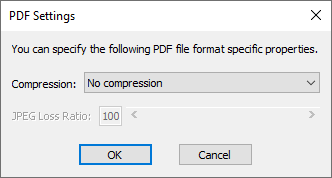
Embed fonts - If this option is checked, the printer driver embeds all the fonts in the PDF document, except the licensed fonts, the 14 Adobe fonts, and the standard Windows fonts.
Embed licensed fonts - Certain font manufacturers may not permit the embedding of their fonts into a document without the proper licensing on the viewer’s machine. The small lock icon  before a font name indicates restricted license embedding. Fonts with Restricted license embedding-right are not embedded in the document, unless the Embed licensed fonts checkbox is selected.
before a font name indicates restricted license embedding. Fonts with Restricted license embedding-right are not embedded in the document, unless the Embed licensed fonts checkbox is selected.
Embed Adobe standard fonts - Standard Adobe fonts include 14 fonts which are carried with Adobe Acrobat Reader. Since most people view their PDF files with this program, the default setting is not to embed these fonts into the document to reduce the size of the output file. The following list contains the standard Adobe fonts:
· Courier
· Courier-Oblique
· Courier-Bold
· Courier-BoldOblique
· Helvetica
· Helvetica-Oblique
· Helvetica-Bold
· Helvetica-BoldOblique
· Times-Roman
· Times-Italic
· Times-Bold
· Times-BoldItalic
· Symbol
· ZapfDingbats
Embed Windows standard fonts - Standard windows fonts group a collection of fonts that are on almost every desktop Windows machine. These fonts are not embedded unless the Embed Windows standard fonts checkbox is selected. The standard Windows fonts are listed below:
· Arial
· Arial Black
· Arial Bold
· Arial Bold Italic
· Arial Italic
· Comic Sans MS
· Comic Sans MS Bold
· Courier New
· Courier New Bold
· Courier New Bold Italic
· Courier New Italic
· Estrangelo Edessa
· Franklin Gothic Medium
· Franklin Gothic Medium Italic
· Gautami
· Georgia
· Georgia Bold
· Georgia Bold Italic
· Georgia Italic
· Latha
· Lucida Console
· Lucida Sans Unicode
· Microsoft Sans Serif
· Palatino Linotype
· Palatino Linotype Bold
· Palatino Linotype Bold Italic
· Palatino Linotype Italic
· Symbol
· Tahoma
· Tahoma Bold
· Times New Roman
· Times New Roman Bold
· Times New Roman Bold Italic
· Times New Roman Italic
· Trebuchet MS
· Trebuchet MS Bold
· Trebuchet MS Bold Italic
· Trebuchet MS Italic
· Tunga
· Verdana
· Verdana Bold
· Verdana Bold Italic
· Verdana Italic
· Webdings
· Wingdings
· MS Serif
· MV Boli
· Roman
· Script
· Small Fonts
Embed Identity encoded CID fonts only - Changes what type of font encoding is used in the generated PDF documents.
If the option is turned off The Printer Driver embeds fonts with ANSI encoding, and if the document contains Unicode characters or glyph indexes, the Printer Driver will also embed “Identity” encoded CID fonts. (default)
If the option is turned on The Printer Driver will only embed “Identity” encoded CID fonts. ANSI text is converted to a series of glyph indexes in the PDF. This option is useful when printing the PDF files with certain industrial printers that cannot handle multiple font objects that refer to the same physical font. Selecting this option may increase the size of the generated PDF documents.
Embedded fonts in Adobe with the Embed Identity encoded CID fonts only option turned off:

There are Ansi and Identity encoded fonts embedded.
Embedded fonts in Adobe with the Embed Identity encoded CID fonts only option turned on:
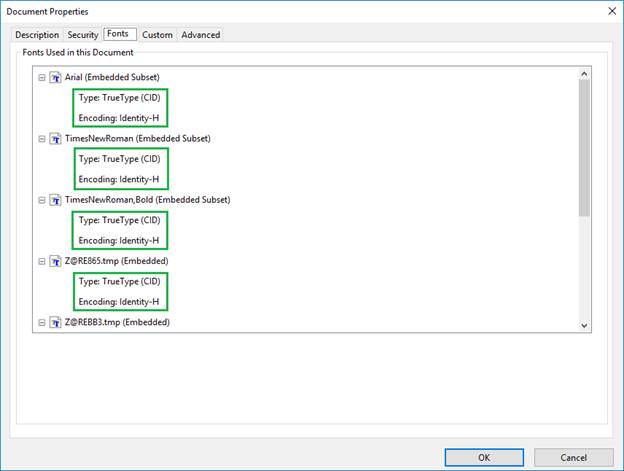
There are only Identity encoded fonts embedded.
Force to embed - These fonts are embedded in the PDF document even if the Embed fonts checkbox is not selected.
Forbidden to embed - These fonts are not embedded in the PDF document even if the Embed fonts checkbox is selected.
Create font subset - When embedding fonts, it is possible to include only those characters in a font that are used in the document. This partial font is called a Font Subset. If this option is checked, fonts are embedded as font subset. This works only for TrueType/OpenType fonts. This setting can greatly reduce the output file size.
NOTE: In case if the “Embed Fonts” option on the PDF Settings tab is unchecked, some of the characters on the output documents became junk characters or dots. This is the normal behavior since the fonts used by the several applications (For example: Internet Explorer) are not system fonts, and they exist only temporarily for the time of the printing. To be able to display these fonts properly when opening the PDF document, the “Embed Fonts” option must be enabled during the printing.