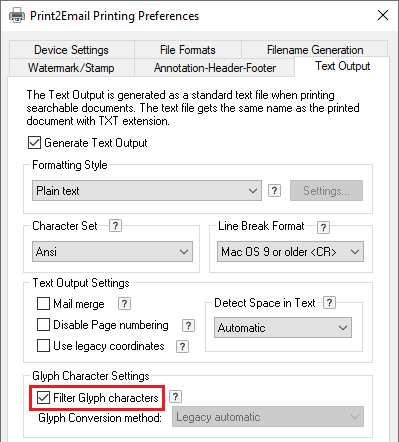
The purpose of the glyph conversion method is to attempt to convert the glyph characters to proper text.
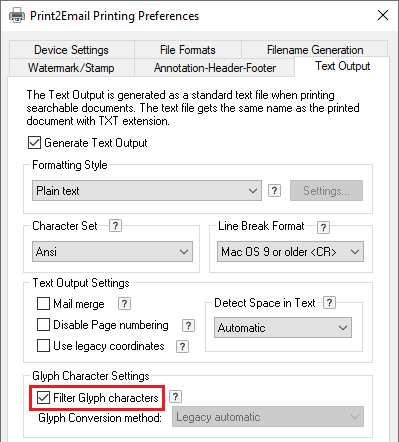
The possible values are the followings:
Automatic (default) - This option tries to determine the appropriate method for converting glyph characters to text. This method does not depend on the Character Set setting of the printer driver, it is usable for any language.
Legacy automatic - The automatic glyph conversion method has changed with Printer Driver version 14.56. This option uses the glyph conversion method from Printer Driver version 14.55 and earlier, and could be useful to achieve the same text output as with version 14.55 and earlier. This method is usable for languages that primarily use the English alphabet. The method depends on the Character Set setting of the printer driver. It is recommended to use the ANSI Character Set in the Text Output configuration. If the Character Set is not set to ANSI, this method is the same as the "Shift values" method.
Use glyph table from the font file
Shift values (mainly for printing from Adobe Reader)