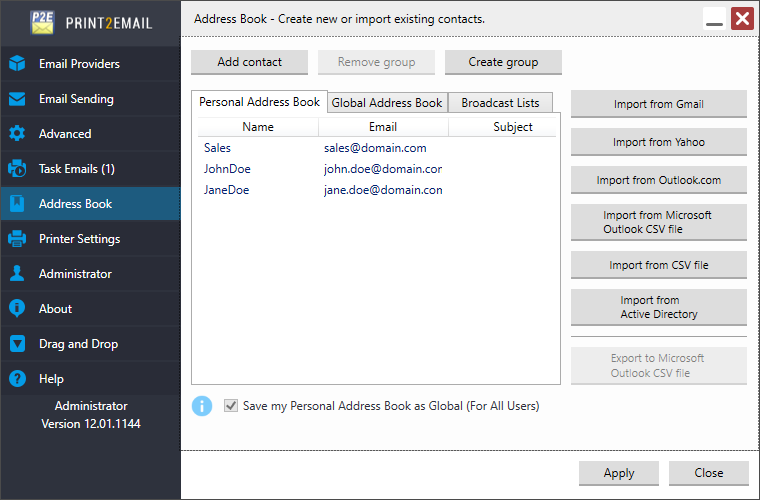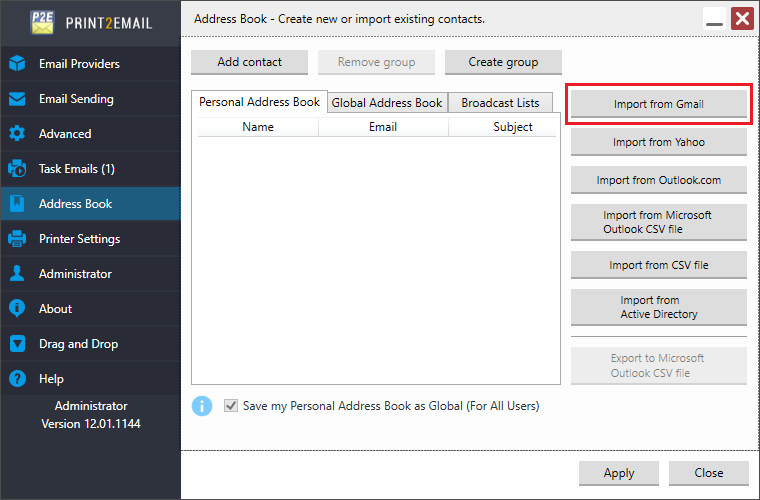
To import contacts from a Gmail account to the personal address book, please navigate to the Address Book tab of the Print2Email and click on the Import from Gmail button.
NOTE: To use Print2Email with Gmail, the email account holder first has to verify the ownership of the account. To read more, please refer to the Using Print2Email with Gmail section of the manual.
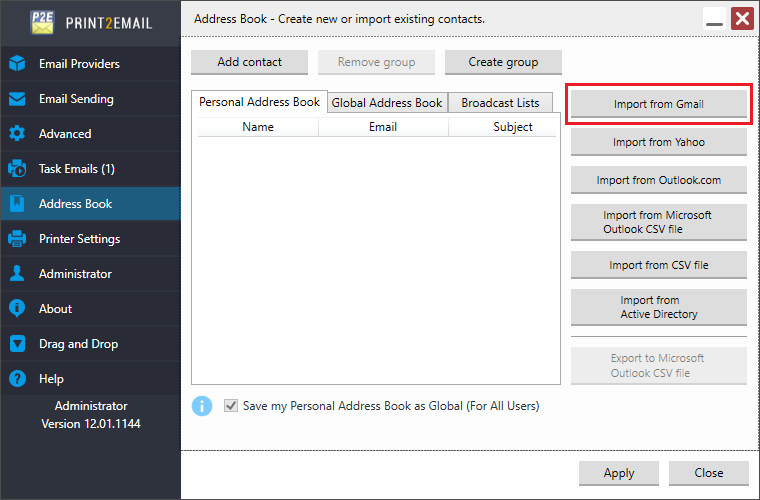
The following window appears if the import was successful.

Gmail contacts are now available in the Address Book.