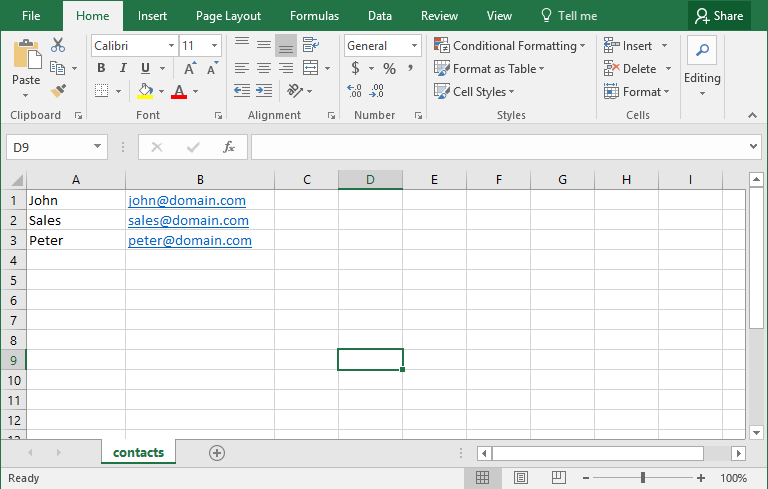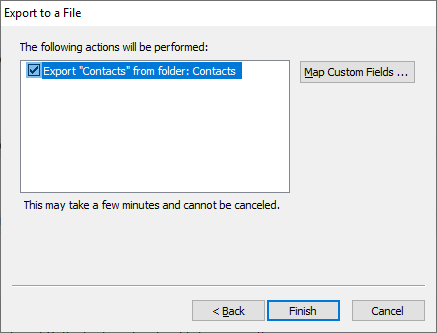
To import contacts from a CSV file, click on the Import from CSV file.
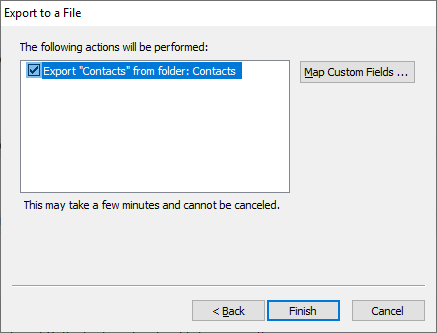
Browse the CSV file containing your contacts, and click on the Open button.

If the import was successful, the contacts appear in the address book.
NOTE: In order to properly import from a CSV file, the file must include two columns (Name and Email Address):