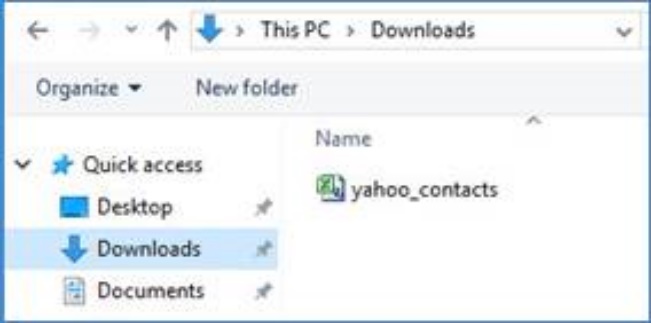To Import the contacts from Yahoo, click on the Import from Yahoo button, enter your Yahoo credentials, and click on Allow to allow Print2Email to access your contacts.

Click on the Agree button to allow Print2Email to access your contacts. At the next step, Yahoo will show a validation code. Copy and paste the validation code from Yahoo to Print2Email, and click ok to import the contacts.
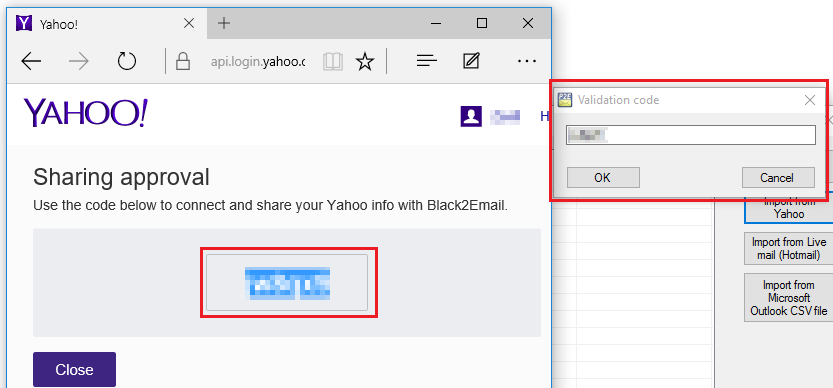
Limitation:
The Yahoo! Address Book API is limited to 500 queries per API key per day.
How to import the all Yahoo contacts to Address Book of Print2Email.
- Login your Yahoo email account
- Select the Contacts

- Select all contacts and click Actions
- Select the Export…
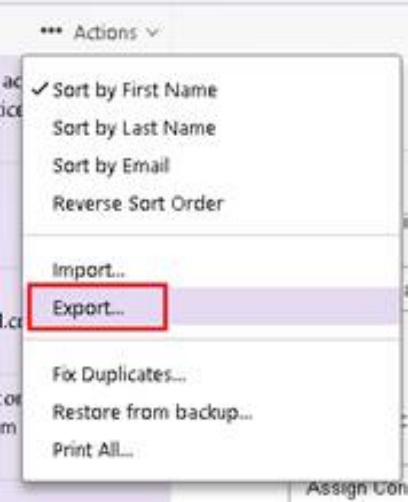
- Select the Microsoft Outlook and click Export Now button
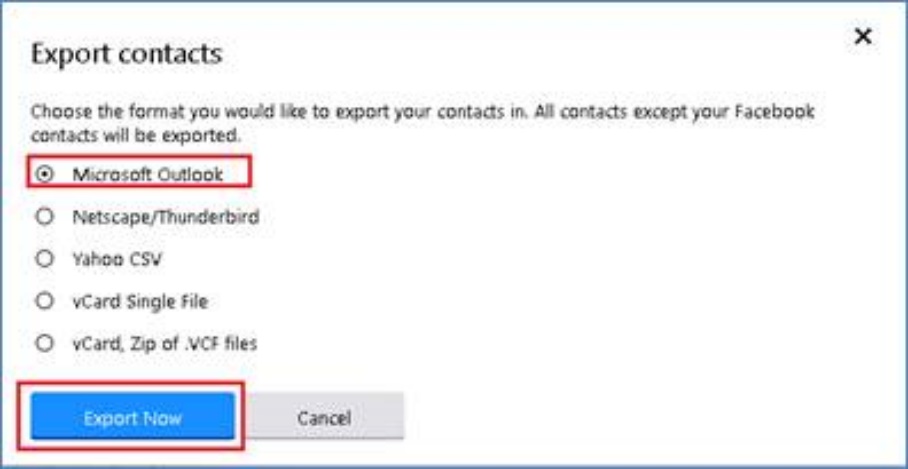
- Open the Address Book of Print2Email and click "Import from Microsoft Outlook CSV" file.
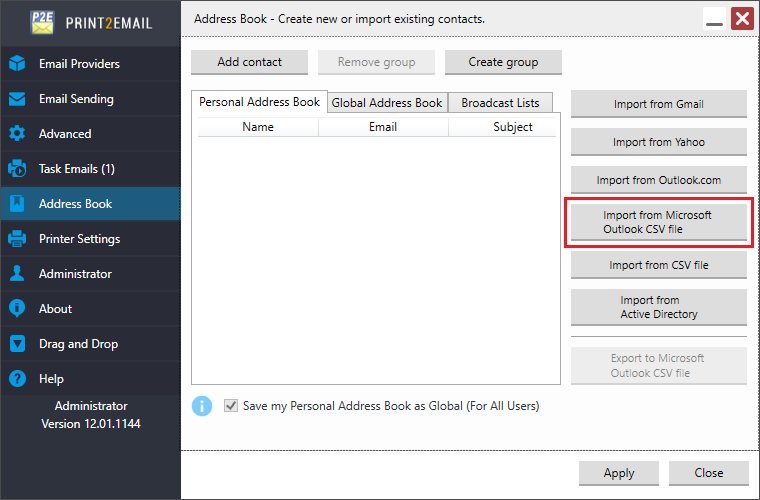
- Select the saved Yahoo contacts csv file (Example: yahoo_contacts.csv)