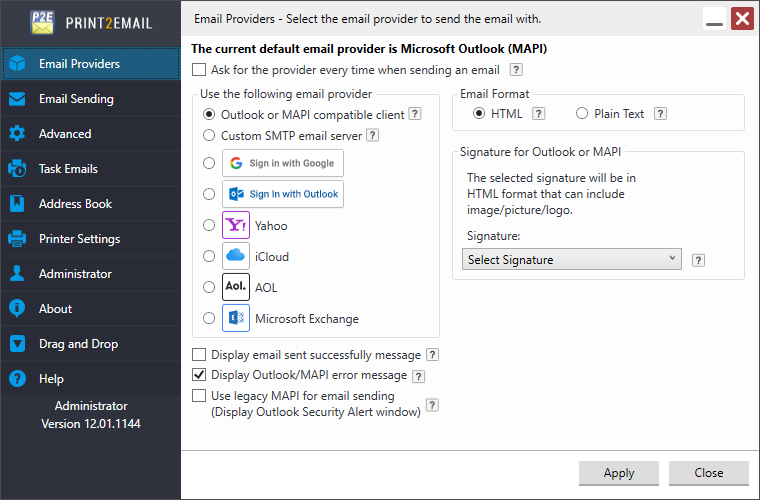
Print2Email Server User’s Guide
For Windows Server 2025/2022/2019/2016/2012 (32 and 64bit) & Citrix
The Print2Email Server with PDF application is targeted to both individuals and businesses to provide a seamless email interface to any windows application, allowing them to print to email. Print2Email Server is based on the Black Ice printer drivers, which are the most advanced and fastest raster-image print drivers available on the market. Any Windows application with the capability of printing can generate PDF, TIFF, JPEG, or other raster-image file attachments for email using Print2Email Server.
Never before was it easier to send documents online. The user can send documents to business partners with one click by printing them through the Print2Email Server printer driver from Black Ice Software, LLC.
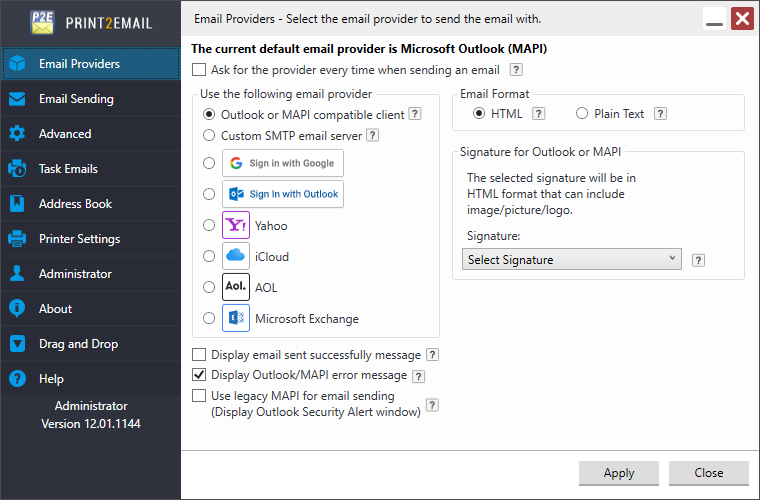
How Print2Email Server works:
Open the document to send. Print to the Print2Email Server printer driver as to any other printer. By default, Outlook or Exchange Address book is launched and the user can select the recipient. Once the recipient has been selected, the e-mail form opens and the document is automatically converted to the selected file type and added as an attachment. Click on Send and the email is on the way.
Print2Email Server is fully configurable with several options. It can be set to send every document to the same e-mail address or a new recipient can be chosen each time. The file format can be specified from PDF, JPEG, TIFF monochrome, 8 bit or 24 bit color etc., and the user can also set the image resolution.
Additional Features:
Text extraction from the document. Send text only emails with no attachments.
Fastest document conversion on the market using the new Black Ice Printer Drivers.
Watermark support. Print2Email Server can add watermark to documents before sending them.
Annotation support. Print2Email Server can add different annotations to documents before sending them, such as custom text and the current date and time (when the document was printed and sent, and so on).
Print2Email Server remembers these setting so the user does not have to enter them again.
Why use Print2Email Server?
Easily distribute copies of documents and letters to many recipients, regardless of physical location.
Create an archive of important articles.
Easy method for creating and posting documents for the Internet.
An inexpensive alternative to faxing documents, faster and better quality than a fax.
Some Business Applications:
Accounting, email unmodifiable invoices.
Architects, email house plan drawings.
Real-estate, send listings and photos as a single documents.
Lawyers and Legal professionals, email unmodifiable contracts and legal correspondences.
Graphic Artists, email high quality artwork for review.
Travel Agents, send color travel plans to customers.
Other Benefits:
No more problems with finding saved files. Plus, no more emails sent with missing or forgotten attachments.
Built in security! The document to send cannot be changed by the receiver or any third party. The recipient gets what is sent.
Virus-free email attachments! Even if the original document contained viruses, the generated image file is virus free.
Easy To Use! Print2Email Server has a simple easy to use User Interface. Simply open the document and print it to the Print2Email Server printer driver the same way as printing to regular printers. Next, select the recipient(s) to send the document to and press Send.
Opening the image attachments:
Recipients can open, save and store the attached document images just like any other attachment. If the user does not have an image viewer, they can download the Free IceViewer. The IceViewer allows users to open TIFF and JPEG files created from any application - including Print2Email Server. A full-blown version of the IceViewer is also available online through our electronic distributor.
Print2Email Server is supported on the following platforms:
- Windows Server 2025
- Windows Server 2022
- Windows Server 2019
- Windows Server 2016
- Windows Server 2012 R2
- Windows Server 2012
- Citrix Terminal Server
The Print2Email supports ARM processor based devices.
For Desktop Edition see: http://www.blackice.com/Print2Email.htm
Supported MAPI clients:
Microsoft Office Outlook 2019/2016/2013/2010/2007/2003
Outlook Express
Windows Mail
Mozilla Thunderbird (without the Address book) (Only on 32-bit operating systems)
Windows Live Mail 2012/2011/2009 (without the Address book)
Supported SMTP Servers (with SSL)
Hotmail
Gmail
Yahoo