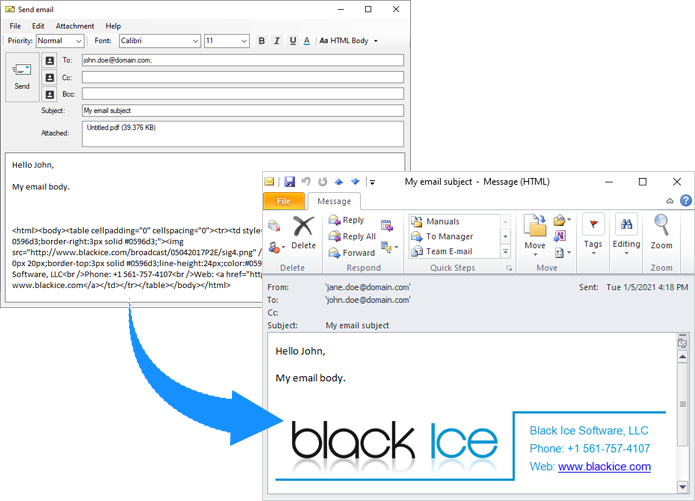One can add signature to the SMTP Email sender client and create more sophisticate advance signature for Outlook client using HTML code. Outlook offers a simple text editor to design signatures and Outlook is limited in designing signature.
The Print2Email is able to read standard HTML code in the email body, allowing users to easily configure professional customized HTML signatures in Print2Email, to be used every time when sending a document in email.
Users can write their own customized HTML signature, or they can select one of the following templates, and replaced the name and logo.

HTML Code:
|
<html><body><table cellpadding="0" cellspacing="0"><tr><td style="border-bottom:3px solid #0596d3;border-right:3px solid #0596d3;"><img src="http://www.blackice.com/broadcast/05042017P2E/sig4.png" /></td><td style="padding:0px 20px 0px 20px;border-top:3px solid #0596d3;line-height:24px;color:#0596d3;font-family:Arial;">Black Ice Software, LLC<br />Phone: +1 561-757-4107<br />Web: <a href="http://www.blackice.com">www.blackice.com</a></td></tr></table></body></html> |

HTML Code:
|
<html><body><table cellpadding="0" cellspacing="0"><tr><td style="border-right:1px solid #0055A5;"><img src="http://www.blackice.com/broadcast/05042017P2E/sig1.png" /></td><td style="padding-left:10px;padding-top:10px;line-height:24px;color:#0055A5;font-family:Arial;">Black Ice Software, LLC<br />Phone: +1 561-757-4107<br />Web: <a href="http://www.blackice.com">www.blackice.com</a></td></tr></table></body></html> |

HTML Code:
|
<html><body><table cellpadding="0" cellspacing="0" bgcolor="#5cc4ff"><tr><td style="border-right:1px solid #bbedff;"><img src="http://www.blackice.com/broadcast/05042017P2E/sig2.png" /></td><td style="padding:0px 20px 0px 20px;line-height:24px;color:#fff;font-family:Arial;">Black Ice Software, LLC<br />Phone: +1 561-757-4107<br />Web: <a href="http://www.blackice.com">www.blackice.com</a></td></tr></table></body></html> |

HTML Code:
|
<html><body><table cellpadding="0" cellspacing="0"><tr><td style="border-right:3px solid #0596d3;"><img src="http://www.blackice.com/broadcast/05042017P2E/sig3.png" /></td><td style="padding:0px 20px 0px 20px;line-height:24px;color:#0596d3;font-family:Arial;">Black Ice Software, LLC<br />Phone: +1 561-757-4107<br />Web: <a href="http://www.blackice.com">www.blackice.com</a></td></tr></table></body></html> |
If one would like to use one of the templates from above, one must substitute the company logo, and the contact information in the HTML code, as in the example below:
Change:
|
<html><body><table cellpadding="0" cellspacing="0"><tr><td style="border-bottom:3px solid #0596d3;border-right:3px solid #0596d3;"><img src="http://www.blackice.com/broadcast/05042017P2E/sig4.png" /></td><td style="padding:0px 20px 0px 20px;border-top:3px solid #0596d3;line-height:24px;color:#0596d3;font-family:Arial;">Black Ice Software, LLC<br />Phone: +1 561-757-4107<br />Web: <a href="http://www.blackice.com">www.blackice.com</a></td></tr></table></body></html> |
Change to:
|
<html><body><table cellpadding="0" cellspacing="0"><tr><td style="border-bottom:3px solid #0596d3;border-right:3px solid #0596d3;"><img src="http://www.mywebsite.com/myimages/mysignature.png" /></td><td style="padding:0px 20px 0px 20px;border-top:3px solid #0596d3;line-height:24px;color:#0596d3;font-family:Arial;">My Company Name<br />Phone: +1 555-555-5555<br />Web: <a href="http://www.mywebsite.com">www.mywebsite.com</a></td></tr></table></body></html> |
Once the HTML is done, one can set it up in Print2Email. To add a customized HTML signature to the email body, add the HTML code to the Email body in Print2Email's Email Sending tab. Once the HTML signature is added, Print2Email will use it in the email body every time when sending a document in email.

When sending an email, simply write the email body above the Signature, or above the HTML code, and send the email.
Signature in the Outlook email sender:
Also, in order to use HTML email sending with the Outlook client, please select Outlook or MAPI compatible client email provider, and uncheck the Use legacy MAPI for email sending (Display Outlook Security Alert Window) checkbox.
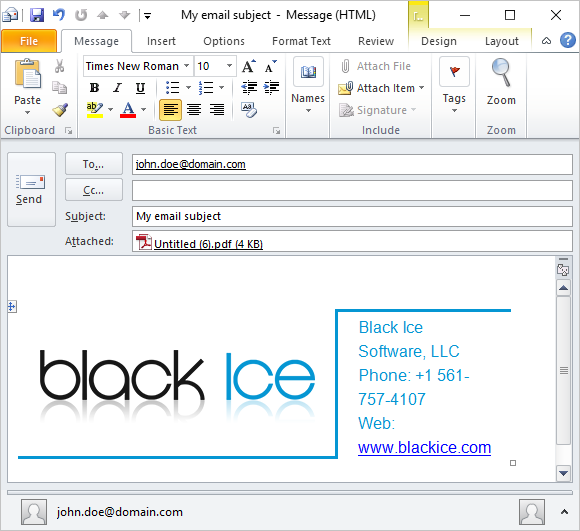
Signature in the SMTP email sender:
When sending an email with the SMTP email sender, the signature appears as HTML code. In the sent email, the HTML code will appear as a formatted signature for the receiver.