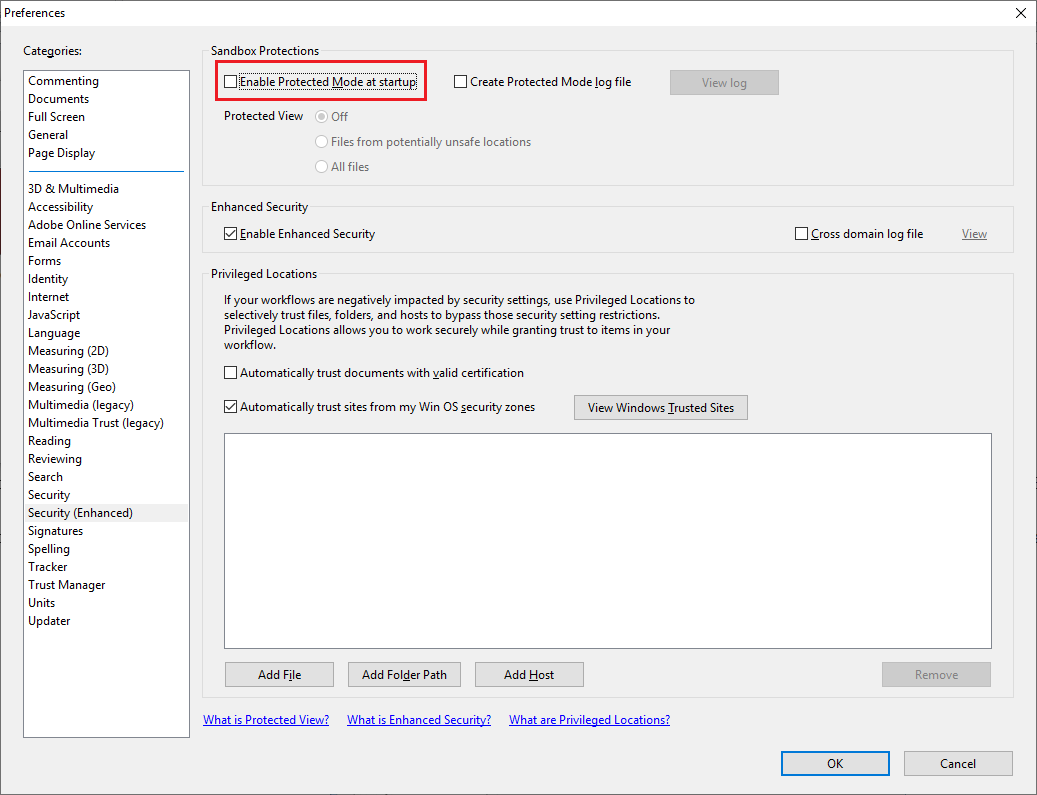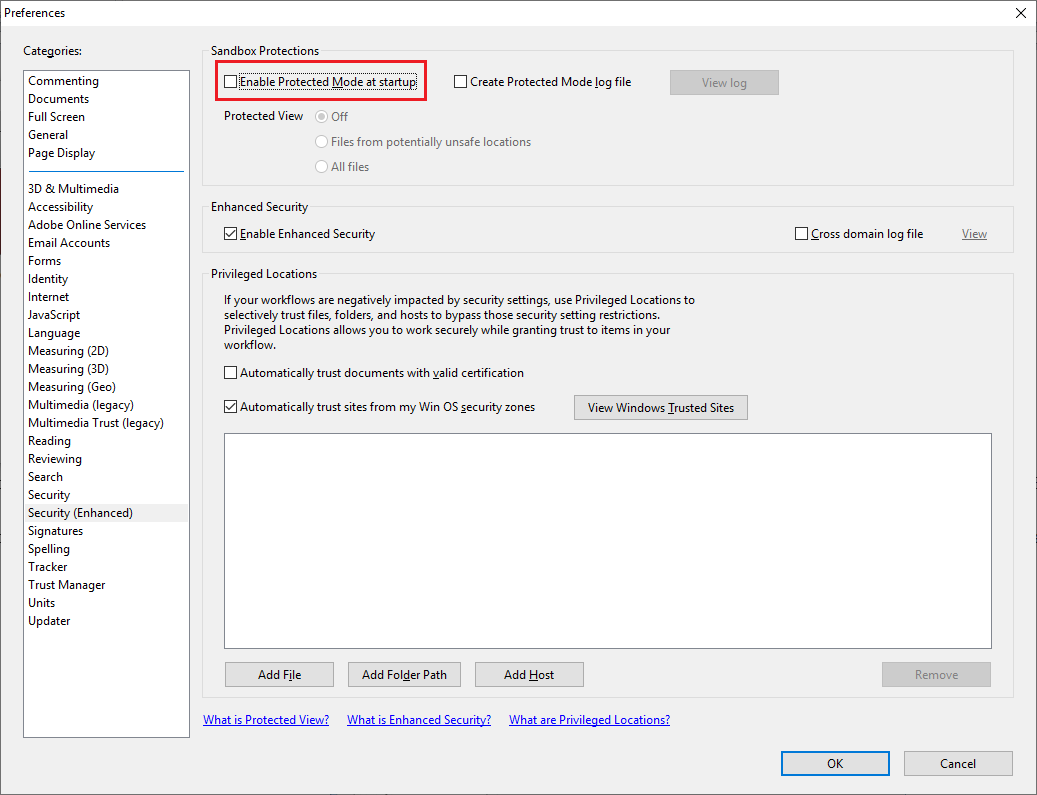
Problem:
When printing PDF documents from Adobe Reader, the Print2Email is unable to extract the information for the Content Based Email Sending feature.
Source of the problem:
In most cases, this problem is caused by Adobe Reader’s protected mode. Disabling protected mode can solve this issue.
Solution:
-To disable Protected Mode in Adobe Reader 11 or Adobe Reader DC, open Adobe Reader and go to the Edit > Preferences… > Security (Enhanced) > Uncheck Enable Protected Mode on Startup and restart Adobe Reader.
-To disable Protected Mode in Adobe Reader 10, open Adobe Reader and go to the Edit > Preferences… > General > Uncheck Enable Protected Mode on Startup and restart Adobe Reader.