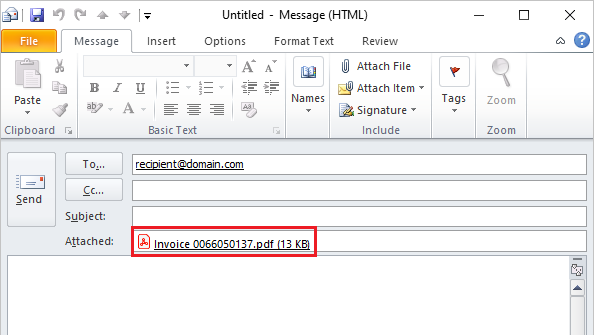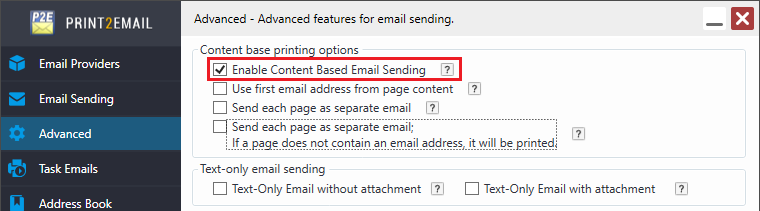
The custom variables can be combined with the Email Subject or with the Email Body text.
Custom variables can be used to substitute text from the content of the printed document to the Email Subject or Email Body.
Custom variables can have any name that is not reserved for other tags used by Print2Email.
For example:
The following example is for Accountants. Print2Email sends out 1099 tax forms to customers. The document should contain the following character sequences:
##~~TaxForm=1099~~ (Custom variable, contains the tax form)
##~~TaxYear=2014~~ (Custom variable, contains the tax year)
##~~P2=12-3456789~~ (Tax ID used as the password for the attached PDF document)
##~~ES=Your tax form {TaxForm} for {TaxYear} is attached. ~~ (Set up the Email Subject)
##~~EB=The attached file, which is password protected with your taxpayer identification number, contains your {TaxYear} tax form {TaxForm}. If you have any questions regarding this attachment, please contact ACM Accounting LLC immediately at the phone number shown below.~~ (Set up the Email Body)
When using variables, the Email Subject and Body can be specified in the ES and EB tags, or on the user interface directly:
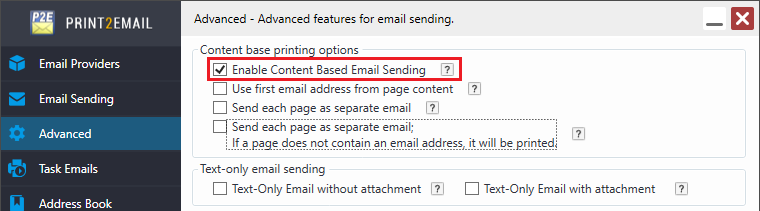
Print2Email will set up the email as on the following screen: