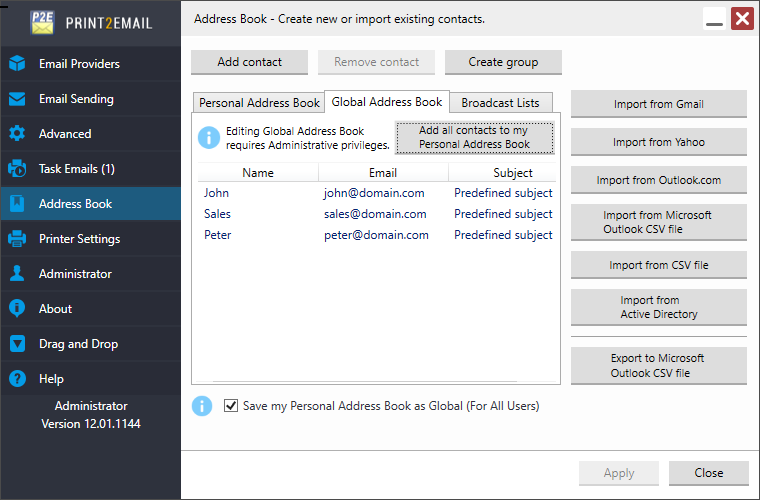
The Global Address Book is a shared address book on the computer, which can be seen by all users, and only Administrators can edit the Global Address Book.
The purpose of the Global Address Book is to help Administrators to setup a unified address book for all users.
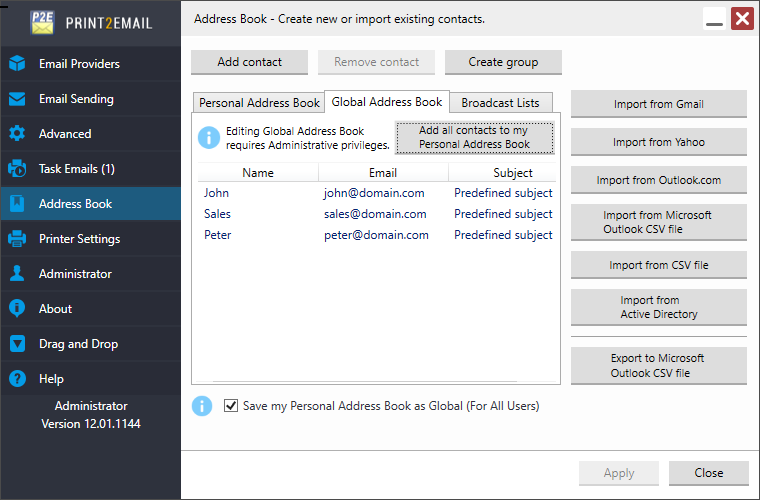
Users can add the contacts from the Global Address Book into their Personal Address Book by clicking on the “Add all contacts to my Personal Address Book”.
One can select specific contacts in the Global Address Book by holding the CTRL button and clicking on the contacts. When only specific contacts were selected in the Global Address Book, only these selected contacts will be added to the personal address book.
Contacts in the Global Address Book only can be edited or removed by administrators.