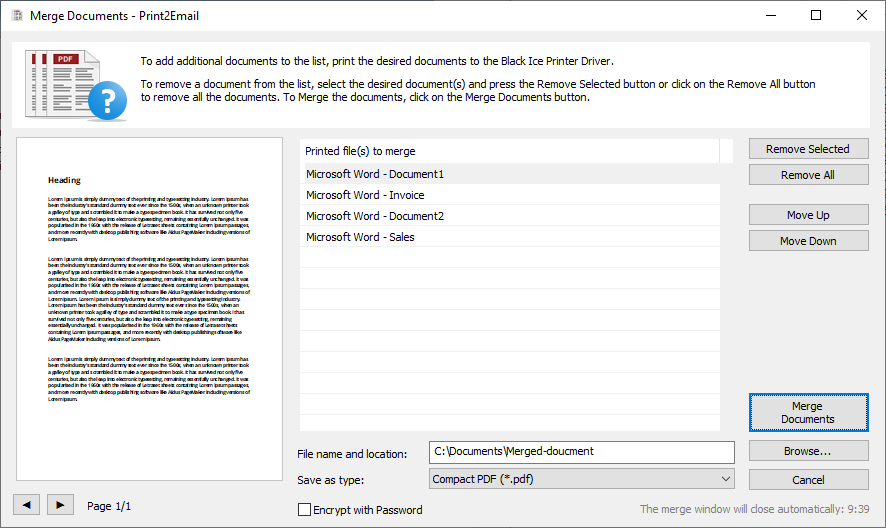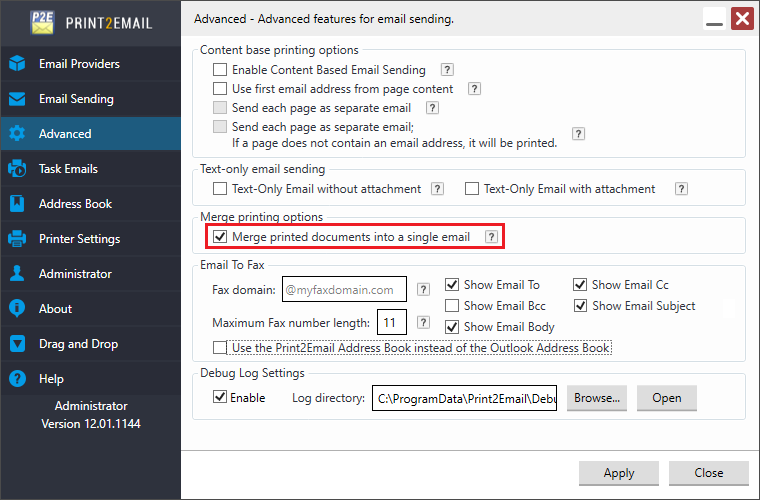Users can configure the Email to Fax email sender window, what to display to the user which field can be populated by the user. On the Advanced tab of the Print2Email, one can simply check or uncheck the email option to be displayed under the Email to Fax field.

Use the Print2Email Address Book instead of the Outlook Address Book
In some Fax Service applications, it is required that use some special fields that is not part of the Outlook Address Book therefore, Black Ice Software added the option to use local Print2Email address book instead of the Outlook Address Book.
If the Print2Email is configured to send faxes and this option is checked, the “Email to Fax” email Sender window shows the Print2Email Address Book instead of the Outlook Address Book even if the Outlook or MAPI compatible client option is selected on the Email Providers tab.
For example:
Fax Domain=@MyFax.com
Maximum Fax number length=11
Note: If the ‘Maximum Fax number length’ entry is empty or set to ‘0’, the Print2Email will not validate the entered fax number.
In the example the fax domain will be set to ‘@MyFax’ by default and the fax number length will be limited to 11 digits as shown in the example below.

The simplified user interface can be further limited to only use the To: field, by unchecking the Cc: and the Bcc: checkboxes on the Print2Email User interface, as shown in the example below: