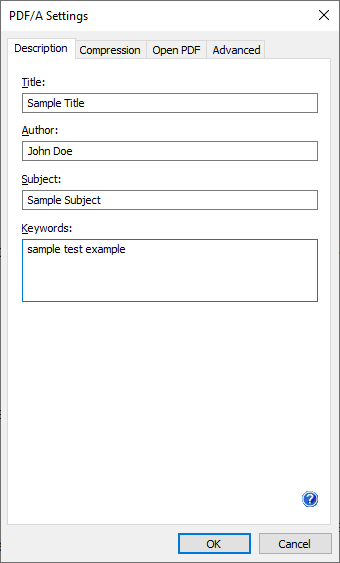To navigate to the PDF/A Settings, go to Printing Preferences > File Formats > PDF/A file format > PDF settings.
|
|
The PDF settings… button on the File Formats tab displays a dialog that allows the user to specify a number of settings for the printed PDF/A document. The PDF settings… button is only enabled if the selected file format is PDF or PDF/A.