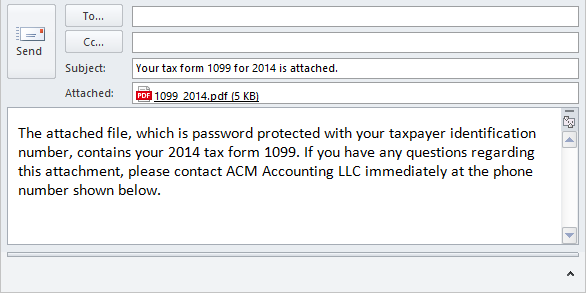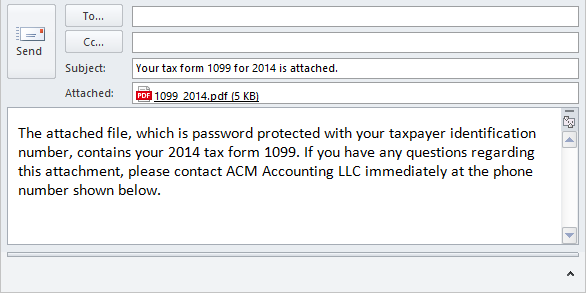
The Print2Email can be configured to insert the content of the printed document to the Email body when sending an email. To configure the Print2Email for text-only email sending, please navigate to Print2Email > Advanced tab and select one of the following options under the Text-only email sending section:
Text-Only Email without attachment – If this option is enabled, when sending an email, the Print2Email inserts the content of the printed document into the email body instead of adding the document as an attachment.
Text-Only Email with attachment – If this option is enabled, when sending an email, the Print2Email inserts the content of the printed document into the email body and also adds the printed document as an attachment.