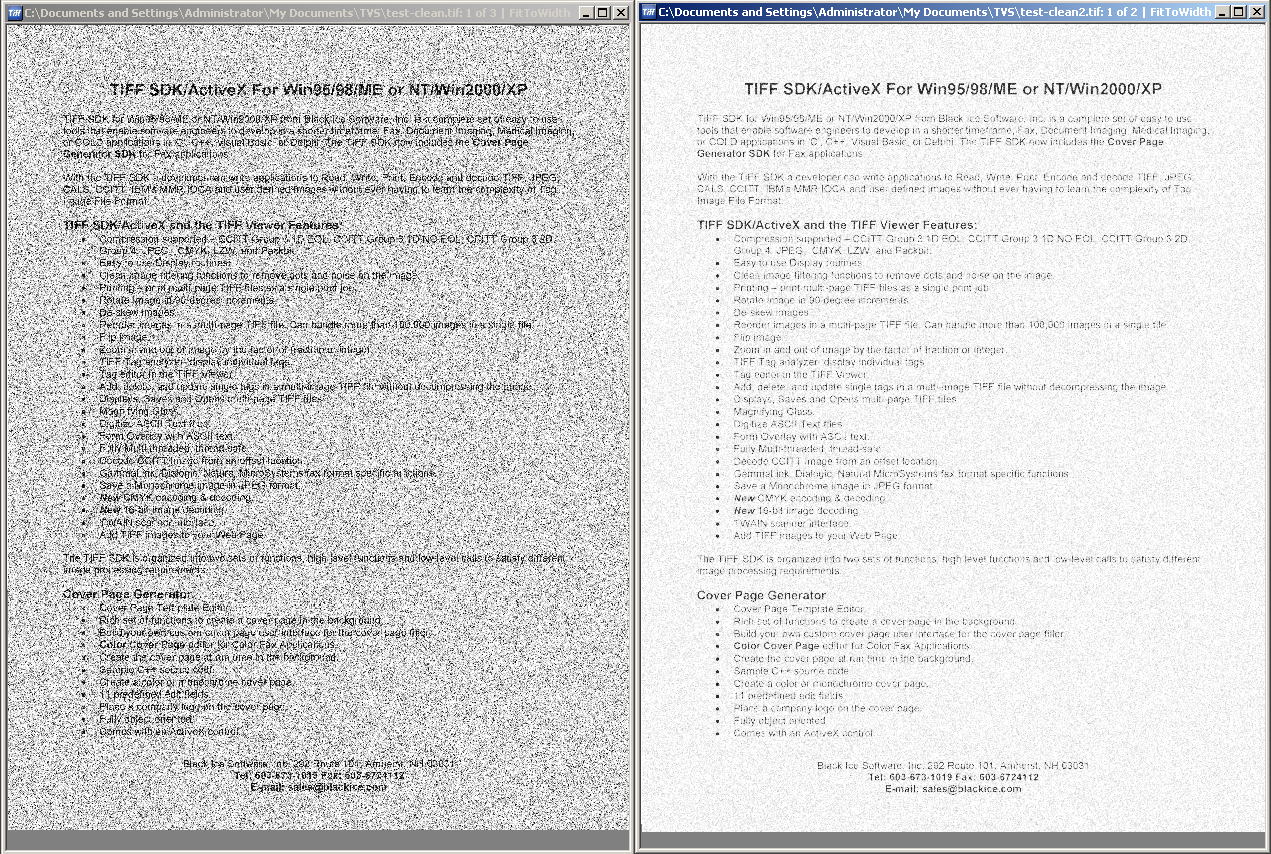
Clean Image is intended for faxed images. It eliminates some of the noise created from faxing the image file. This option has two sub-options: Clean image slow and Clean image fast.
Clean image slow cleans the entire image file, while Clean image fast only cleans the image for the area specified.
This function works only for monochrome, 8 bits per pixel grayscale, and 24-bit (colored) images. The percent parameter must be no less than 60 and no more than 100. This parameter specifies how many adjacent pixels should be examined around the current pixel.
The following example is of the Clean image feature in use:
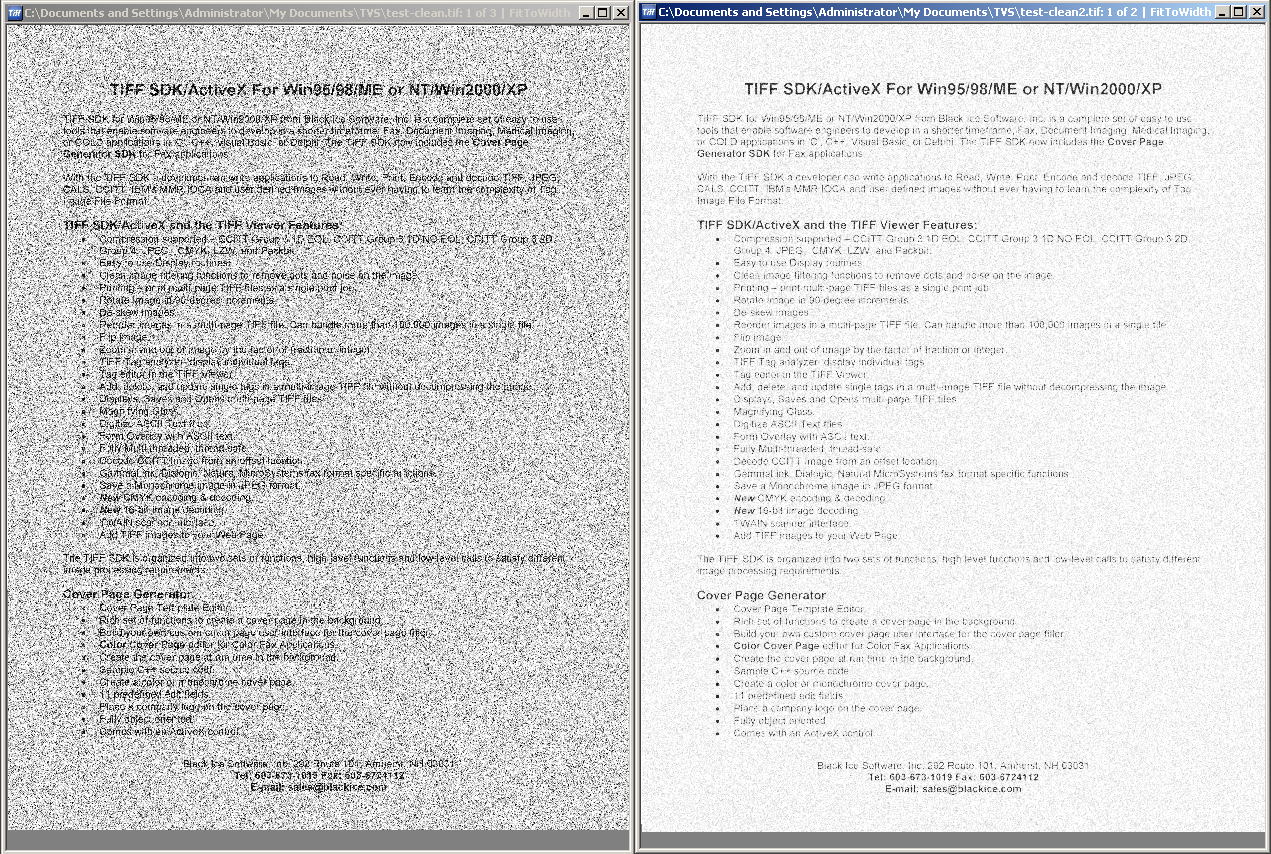
Limitations:
Clean Image slow feature is only available for Monochrome (1-bit), 8-bit grayscale, and 24-bit documents.
Clean Image fast feature is only available for 8-bit grayscale documents.