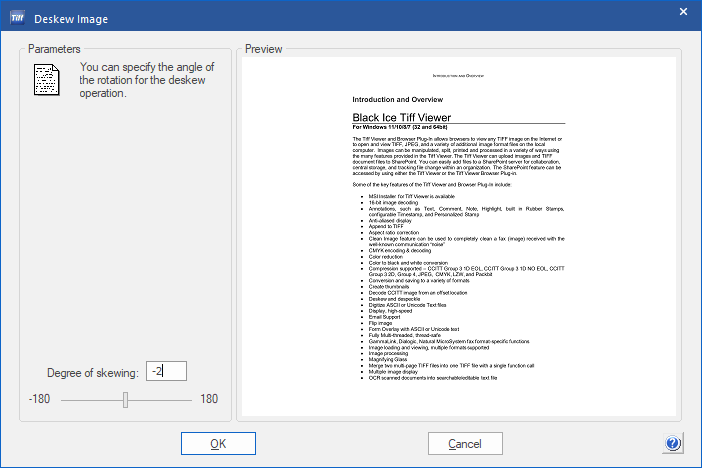
Access the feature from the dropdown menu under Deskew image. The Deskew image using custom angle… option opens the following dialog:
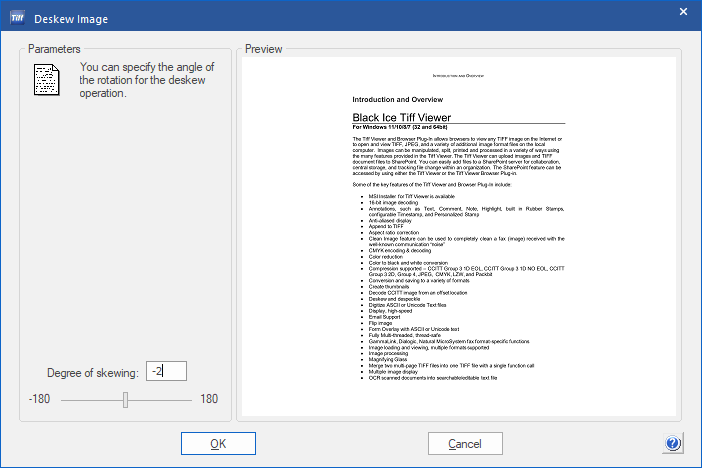
This dialog lets one adjust the angle for the deskew operation. Use this feature to manually correct skewed images, if the Deskew image does not produce the desired results. This feature also detects and removes unnecessary black borders around the paper.
One can adjust the angle in degrees, using either the text field, or the slider. The image on the right refreshes automatically when the angle is changed, so the effects can be previewed before applying the deskew operation on the image. Resize the dialog to increase the size of the preview image.
Note: the angle value must be an integer between -180° and 180°.