
(ONLY AVAILABLE IN THE PRO VERSION)
Users can OCR (Optical Character Recognition) a specific area on a page by selecting the desired area with the mouse in select mode, then clicking on the OCR button and selecting the OCR Selection option from the dropdown menu.

Alternatively, users can right-click on the selection and select the OCR Selection option.
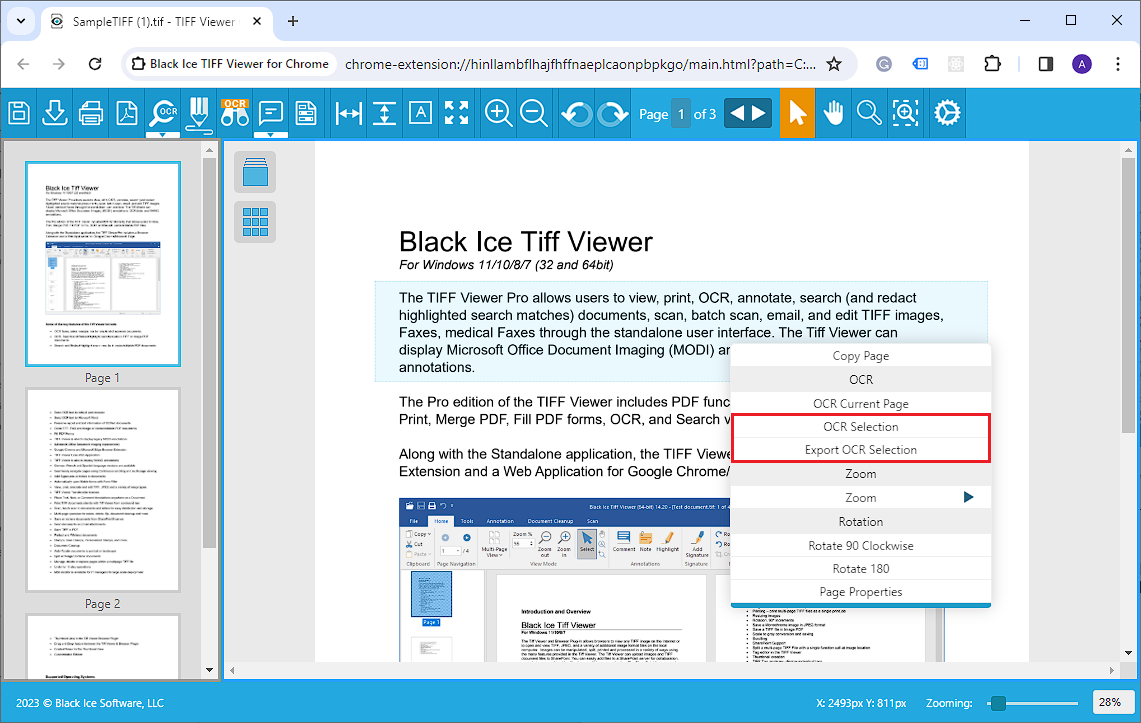
Please use one of the following options to perform OCR on the selected area:
OCR Selection option will recognize the text only in the selected area, and display the result.
Export OCR Selection option will recognize the text only in the selected area and initiates the downloading of the recognized text in txt file format.