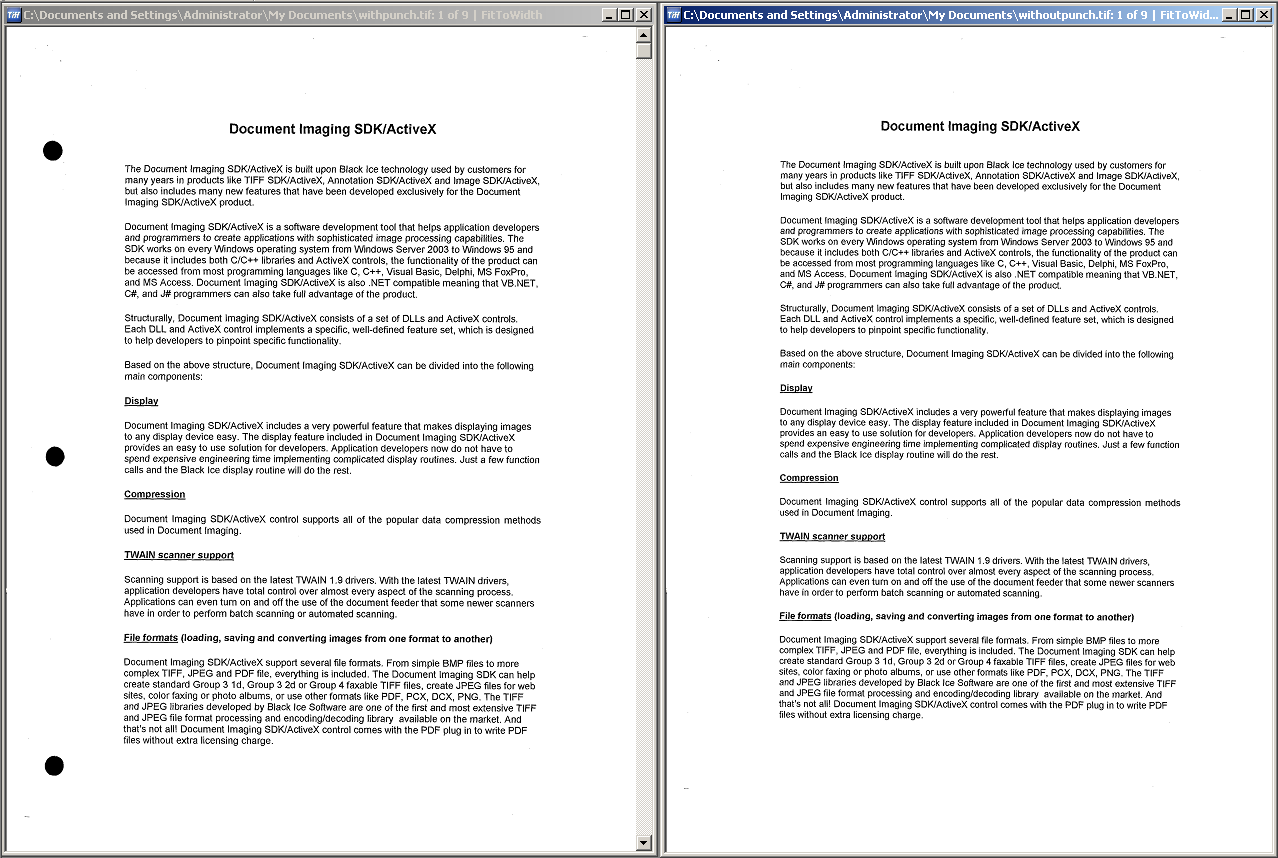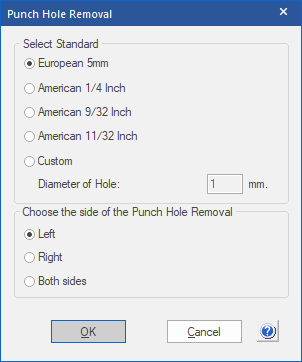
It is a common problem that scanned images show the locations of the holes created by a hole puncher.
Removing the black marks has to be done manually for each page, by opening the image and erasing the black dots from the side of the image. This process is slow and highly inefficient.
The Punch Hole Removal function automatically detects the location of punch holes on the image and removes them. The function works for most common hole punch standards. It will remove the three and five hole marks created by the US hole punchers and also removes the 2 and 4 hole marks created by European hole punchers. Users can also choose from which side of the document (left, right or both) the TIFF Viewer should remove the punch holes.
The function automatically detects the DPI (resolution) of the image. As an advanced setting, for special cases, the diameter of the punch holes can be specified as a parameter:
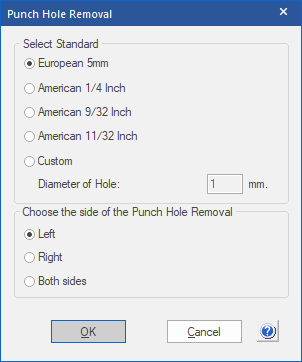
NOTE: vertically aligned holes can be removed. If the holes are aligned horizontally, rotate the image so that the holes are on the left side vertically aligned.
The following example is of the Punch Hole Removal function in use: