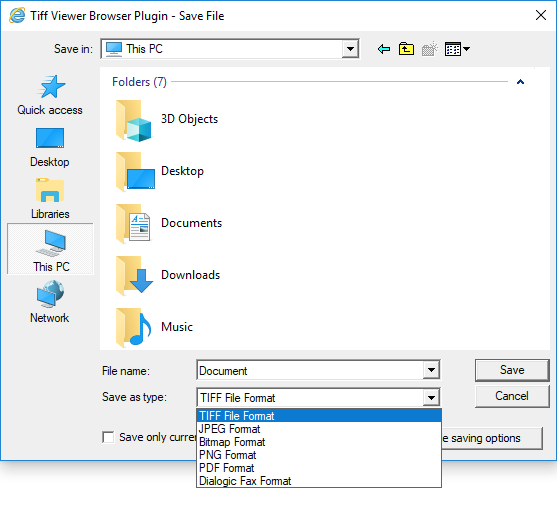
NOTE: In order to be able to save TIFF files in the Browser Plug-in, the saving must be enabled in TIFF Viewer More Options > Admin tab.
TIFF files can be saved using the Save button from the browser toolbar. This opens the following window:
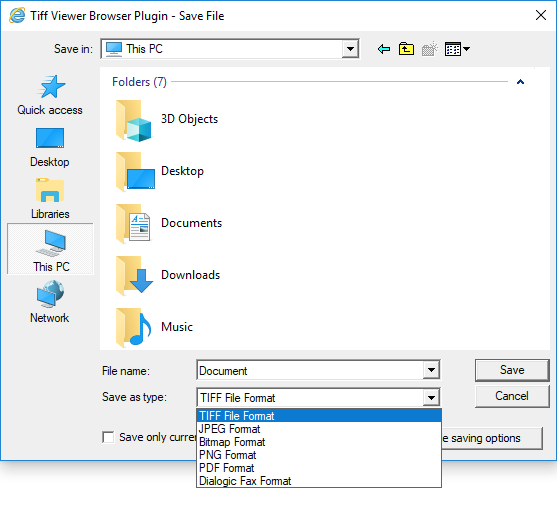
Navigate to the directory to save the file in, type in the name for the new file, and then press Save.
This action opens a window which allows entry of additional details for the saved file:
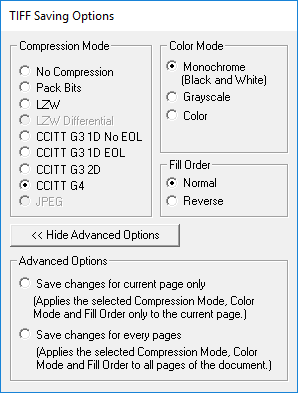
Compression Mode – It can be used to specify the compression type of the TIFF image. No compression results in a large file, CCITT G4 compression is recommended and will create a small TIFF file.
Color – The user can specify color depth used in the TIFF image. Color can be set to Monochrome, Grayscale, or Palette Color.
Fill Order – This function is used to specify the fill order of the TIFF file. The order can be either normal or reverse.
Save changes for current page only – Checking this box saves only the current page of a multipage TIFF file into the newly created file. This feature is useful for extracting a particular page from a multipage image.