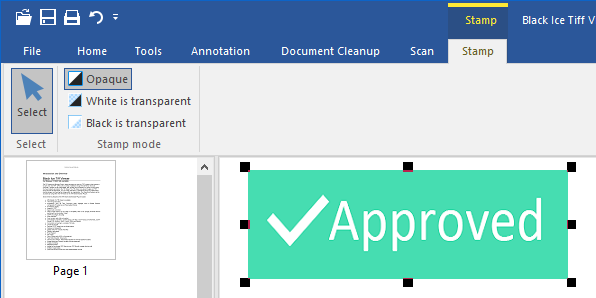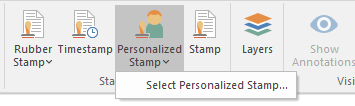
TIFF Viewer supports adding personalized BMP and TIFF stamp images onto the TIFF documents. Personalized stamp images can be created by any image editing application that can save images to BMP or TIFF file format, for example MS Paint.
To apply a personalized stamp in TIFF Viewer > Annotation > Personalized Stamp > Select Personalized Stamp… and browse the stamp image.
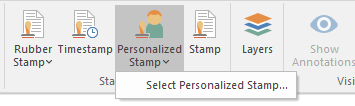
When the image is browsed, click on the Personalized Stamp, and place the stamp on the image in TIFF Viewer by drag the starting position, and drop the ending position of the required stamp.