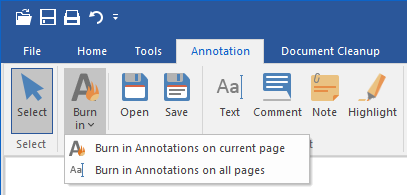
(NOT AVAILABLE IN THE FREE VERSION)
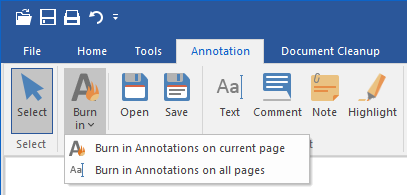
Burn In feature permanently places the annotation data into the TIFF image. If one clicks on theBurn In button, Tiff Viewer will burn in the annotations only on the current page of the document.
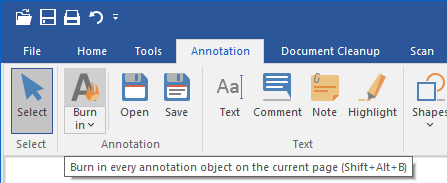
If one clicks on the dropdown menu under Burn In button, one can select two available options:
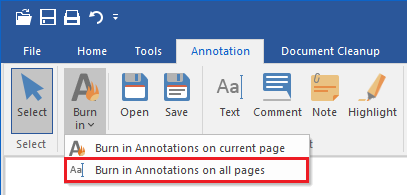
· Burn in Annotations on current page – This option will burn in the annotation only on the current page. (This option results in the same as clicking on the Burn In button.)
· Burn in Annotations on all pages – This option will burn in the annotation on all pages in the document.
NOTE: Once the annotation objects are burned in, they cannot be removed or modified.